How To Check Image Blur Or Not Using Python
Websolutionstuff | May-13-2022 | Categories : Python
In this article, we will see how to check image blur or not using python. For blur image check we are using the OpenCV package. OpenCV is a huge open-source library for computer vision, machine learning, and image processing. It can process images and videos to identify objects, faces, or even the handwriting of a human.
So, let's see blur detection in image python, Image blur detection in Python using OpenCV and imutils package, how to check blur image in python, python blur image OpenCV, blur image OpenCV python, image blur detection OpenCV python, openCV blur image detection python.
In this step, we will install PIP. PIP is a package management system used to install and manage software packages written in Python. It stands for “preferred installer program” or “Pip Installs Packages.”
Download the get-pip.py file and store it in the same directory as python is installed.
python get-pip.py
So, check PIP installed using the below command.
pip -V
After installing pip we will install imutils and other needed packages.
pip install imutils
NumPy is the fundamental package for array computing with Python.
pip3 install numpy
Wrapper package for OpenCV python bindings.
pip install opencv-python
basic image processing functions such as translation, rotation, resizing, skeletonization, displaying Matplotlib images, sorting contours, detecting edges, and much easier with OpenCV and both Python 2.7 and Python 3.
Now, we will write the python script for image checking.
from imutils import paths
import argparse
import cv2
import sys
def variance_of_laplacian(image):
return cv2.Laplacian(image, cv2.CV_64F).var()
#path of image URL
imagePath = sys.argv[1]
image = cv2.imread(imagePath)
gray = cv2.cvtColor(image, cv2.COLOR_BGR2GRAY)
fm = variance_of_laplacian(gray)
text = "Image is not blurred..!"
if fm < 100:
text = "Image is blurred..!"
print text
Now, run the script.
python blur_detection.py -i images -t 100
You might also like :
- Read Also: How To Install Python On Ubuntu
- Read Also: How To File Upload Using Node.js
- Read Also: How To Run Python Script In Laravel 9
- Read Also: Laravel 9 Generate PDF File Using DomPDF
Recommended Post
Featured Post

Top 20 Best Javascript Tips an...
Welcome to the fascinating world of JavaScript, where innovation and creativity converge to deliver dynamic and interact...
Aug-14-2023
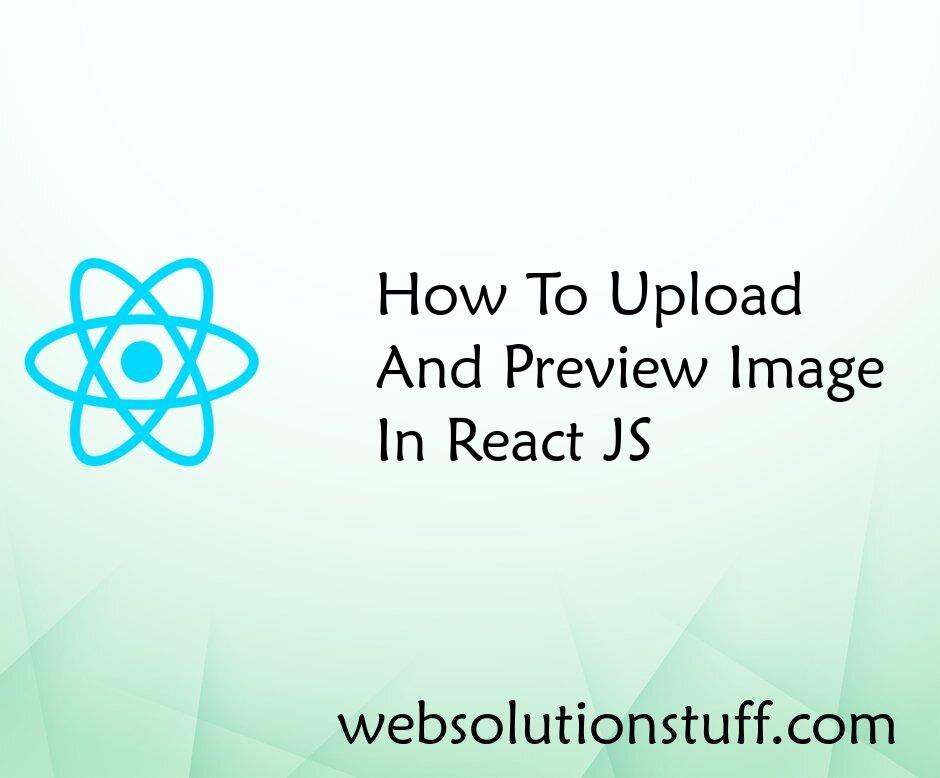
How To Upload And Preview Imag...
In this article, we will see how to upload and preview images in react js. You can learn how to show an i...
Sep-06-2022
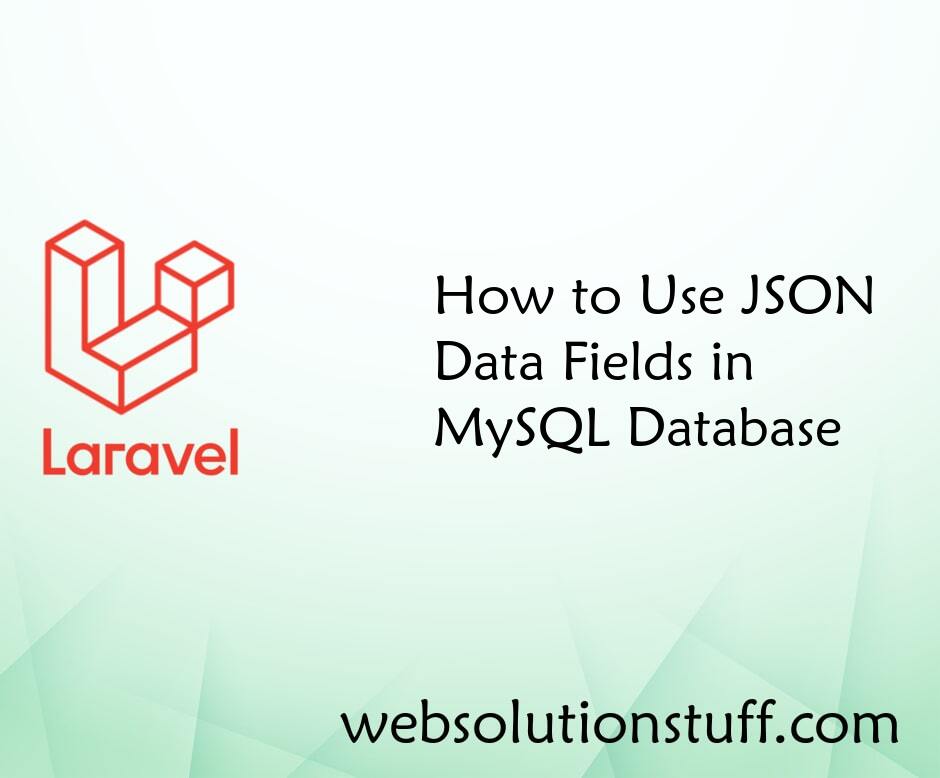
How to Use JSON Data Field in...
Today, In this post we will see how to use json field in mysql database. In this tutorial i will give mysql json data ty...
Jun-04-2021
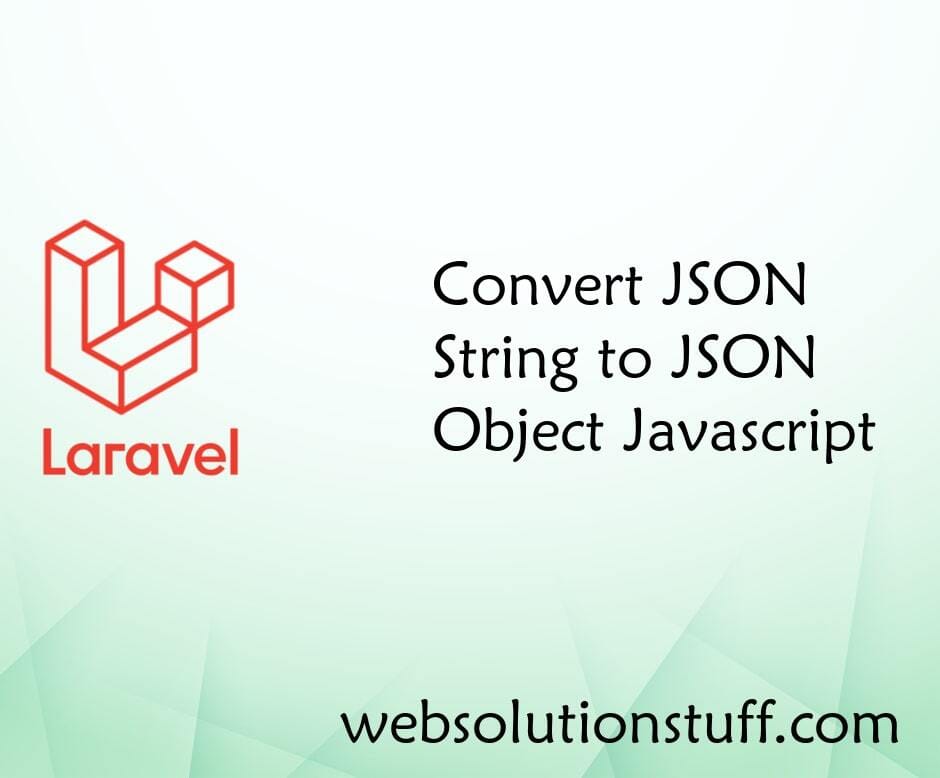
Convert JSON String to JSON Ob...
In this example we will see convert JSON string to JSON object in Javascript. You can use the javascript JSON.parse...
Jul-14-2021