Laravel 8 Toastr Notifications Example
Websolutionstuff | Oct-19-2020 | Categories : Laravel PHP jQuery
Today, I will show you Laravel 8 Toastr Notifications Example.
There are many types of notifications available to display different messages in laravel 8 or php like display messages using bootstrap modal, simple pop-up notifications using jquery, display notifications using flash message, and toastr message notifications. So, in this post, I will show you how to add toastr notifications in laravel 8 and how to add custom messages in toastr.
So, let's see how to add toastr notification laravel 8, how to install toastr notification in laravel 8.
First, you need to add bootstrap CSS, toastr notification jquery, toastr CSS and toastr js in your main view blade file, I have added the below CDN in the <head> tag.
<head>
<title>Laravel 8 Toastr Notification Example - websolutionstuff.com</title>
<link href="https://cdnjs.cloudflare.com/ajax/libs/twitter-bootstrap/4.0.0-
alpha/css/bootstrap.css" rel="stylesheet">
<script src="https://ajax.googleapis.com/ajax/libs/jquery/3.5.1/jquery.min.js"></script>
<link rel="stylesheet" type="text/css"
href="https://cdnjs.cloudflare.com/ajax/libs/toastr.js/latest/toastr.min.css">
<script src="https://cdnjs.cloudflare.com/ajax/libs/toastr.js/latest/js/toastr.min.js"></script>
</head>
Then after we will add differents toastr message in script tag like below.
<script>
@if(Session::has('message'))
toastr.options =
{
"closeButton" : true,
"progressBar" : true
}
toastr.success("{{ session('message') }}");
@endif
@if(Session::has('error'))
toastr.options =
{
"closeButton" : true,
"progressBar" : true
}
toastr.error("{{ session('error') }}");
@endif
@if(Session::has('info'))
toastr.options =
{
"closeButton" : true,
"progressBar" : true
}
toastr.info("{{ session('info') }}");
@endif
@if(Session::has('warning'))
toastr.options =
{
"closeButton" : true,
"progressBar" : true
}
toastr.warning("{{ session('warning') }}");
@endif
</script>
After that we need to display messages in the view file using the redirect URL in the controller. So, we need to add some code in the controller also. So, copy the below code in your controller.
return redirect()->route('your route name')->with('message','Data added Successfully');
return redirect()->route('your route name')->with('error','Data Deleted');
return redirect()->route('your route name')->with('Warning','Are you sure you want to delete? ');
return redirect()->route('your route name')->with('info','This is xyz information');
So, we are done with our code part for toastr notifications example In Laravel 8.
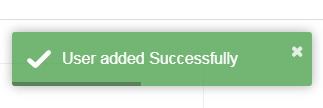
You might also like:
- Read Also: Laravel 9 Firebase Push Notification
- Read Also: Laravel 9 CRUD Operation Example
- Read Also: Custom Toastr Notification In Laravel 9
- Read Also: How To Integrate Paypal Payment Gateway In Laravel
Recommended Post
Featured Post
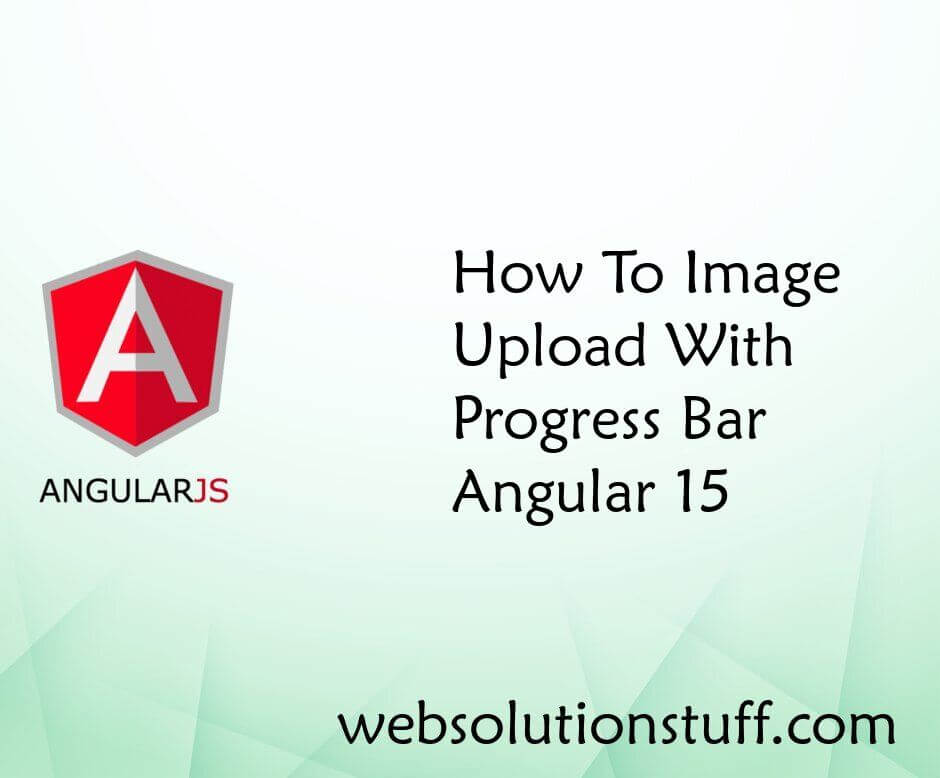
How To Image Upload With Progr...
As an Angular 15 developer, I understand the importance of incorporating image upload functionality with a progress bar...
Jun-21-2023
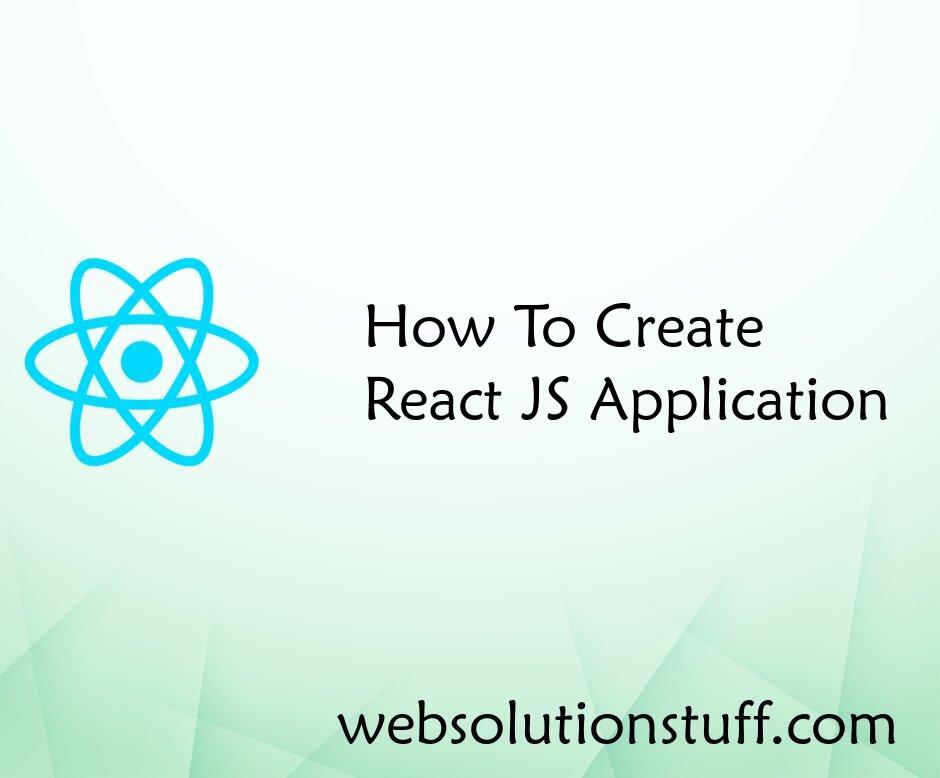
How To Create React JS Applica...
In this article, we will see how to create React JS application. Creating React App is a comfortable envi...
Aug-10-2022
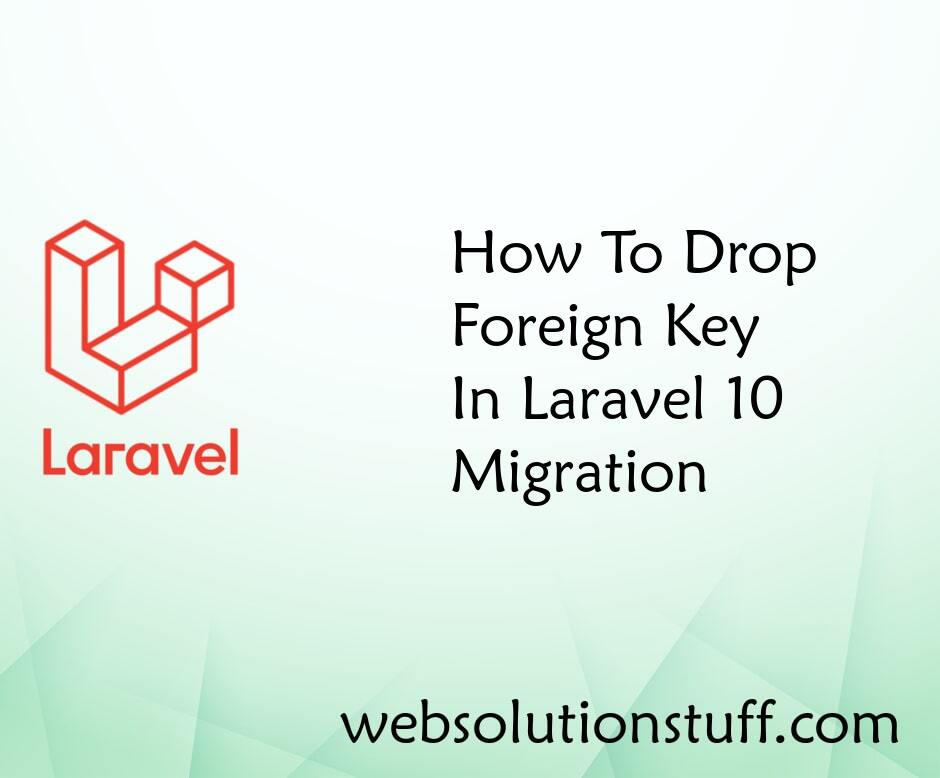
How To Drop Foreign Key In Lar...
In this article, we will explore the process of removing foreign key constraints in Laravel 10 migrations. We will delve...
Apr-28-2023
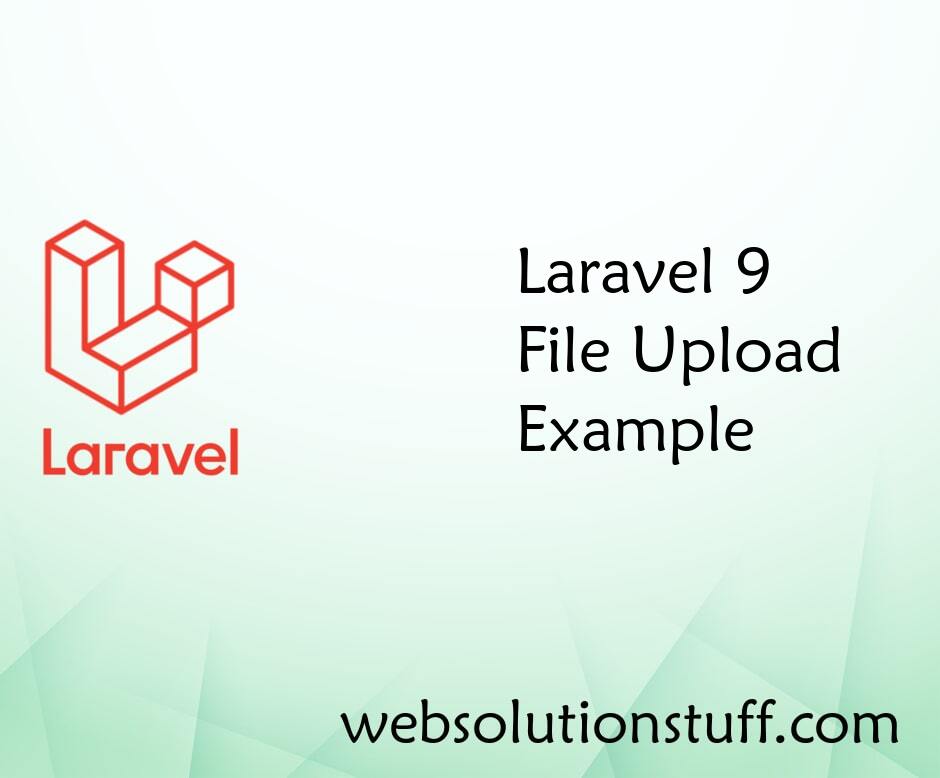
Laravel 9 File Upload Example
In this artical, we will explain the laravel 9 file upload example step by step. As we know file upload is the most comm...
Mar-11-2022