Online Image Compressor
Online image compressor easily compress your images. You can select up to 10 images at a time or drag and drop images and download images with a single click. Compress JPG, PNG, and GIF files and reduce filesize of images at a time. Also, download compressed images separately or ZIP file.
How to compress images?
- Select up to 10 images at a time from your device or just drag and drop files to the drop area.
- Select a compression level (%) between 0 to 100.
- Download compressed images separately or you can download images of ZIP file.
| Compression level | % |
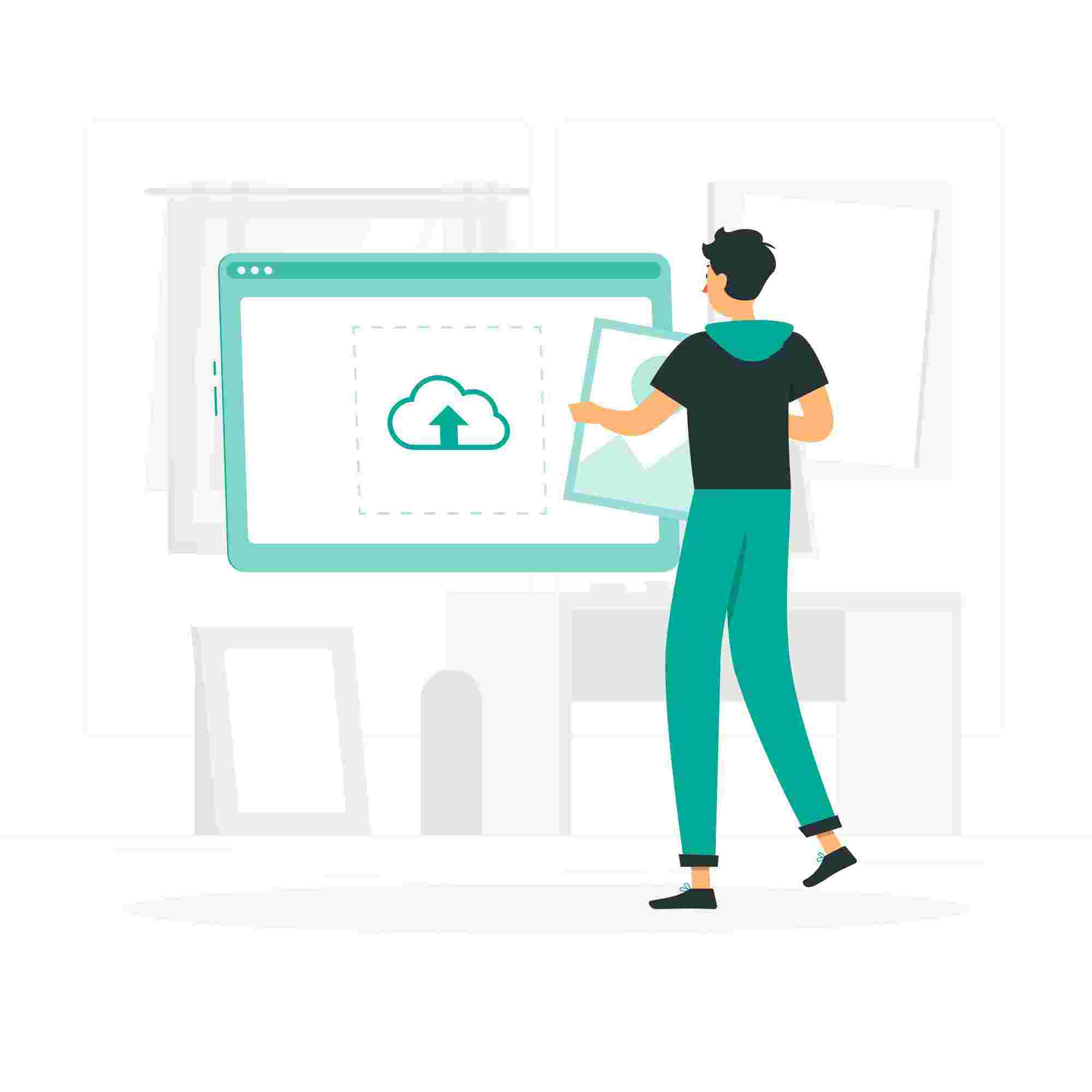
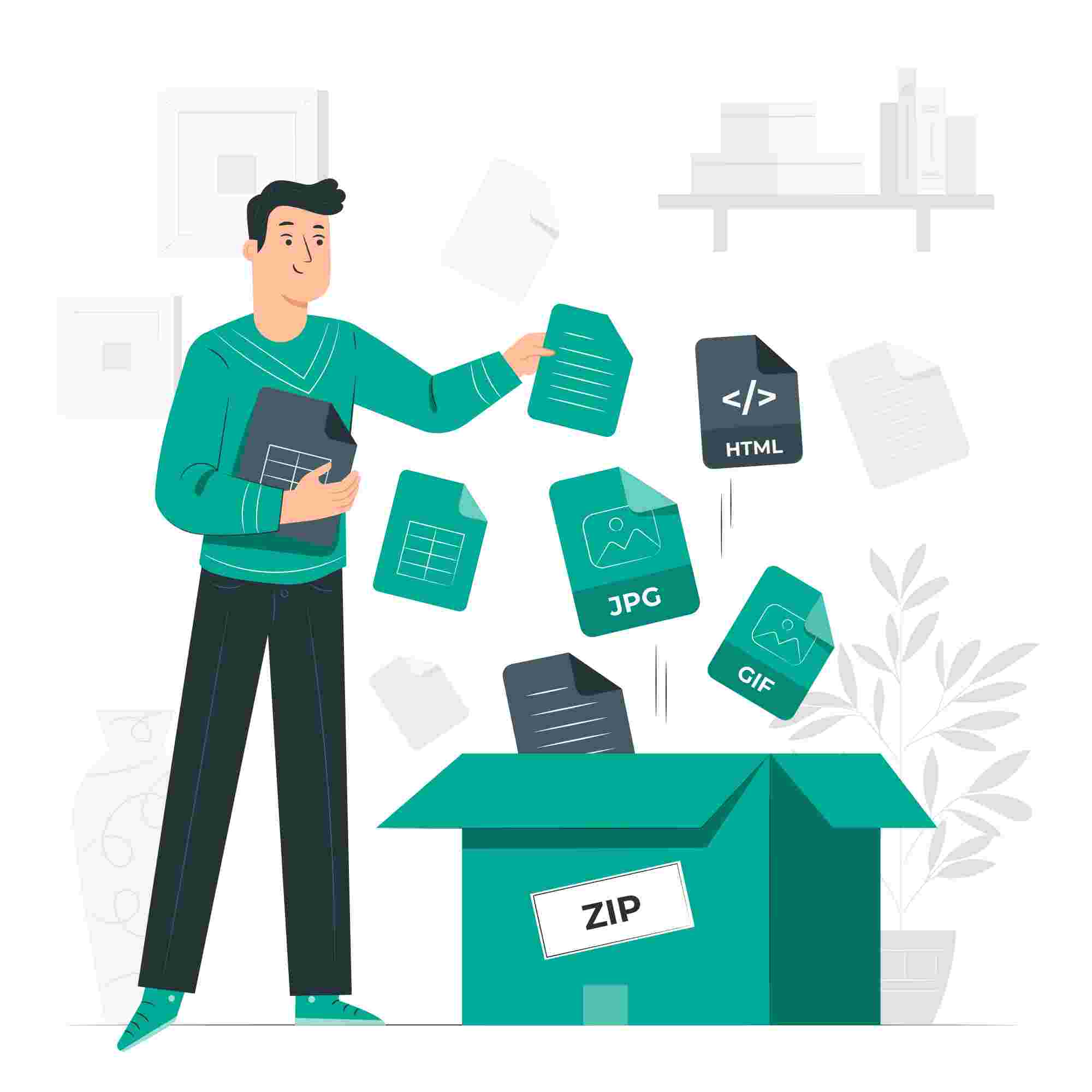
FAQ
Q: Maximum size limit for images?
A: You can upload a maximum of images up to 9 Mb or 9000 Kb.
Q: Which image extension can you compress?
A: PNG, JPG, JPEG, GIF.
Recommended Post
Featured Post

Drag and Drop File Upload Usin...
This article will show drag and drop file upload using dropzone js in laravel 8. DropzoneJS is an open-source library th...
Oct-20-2020
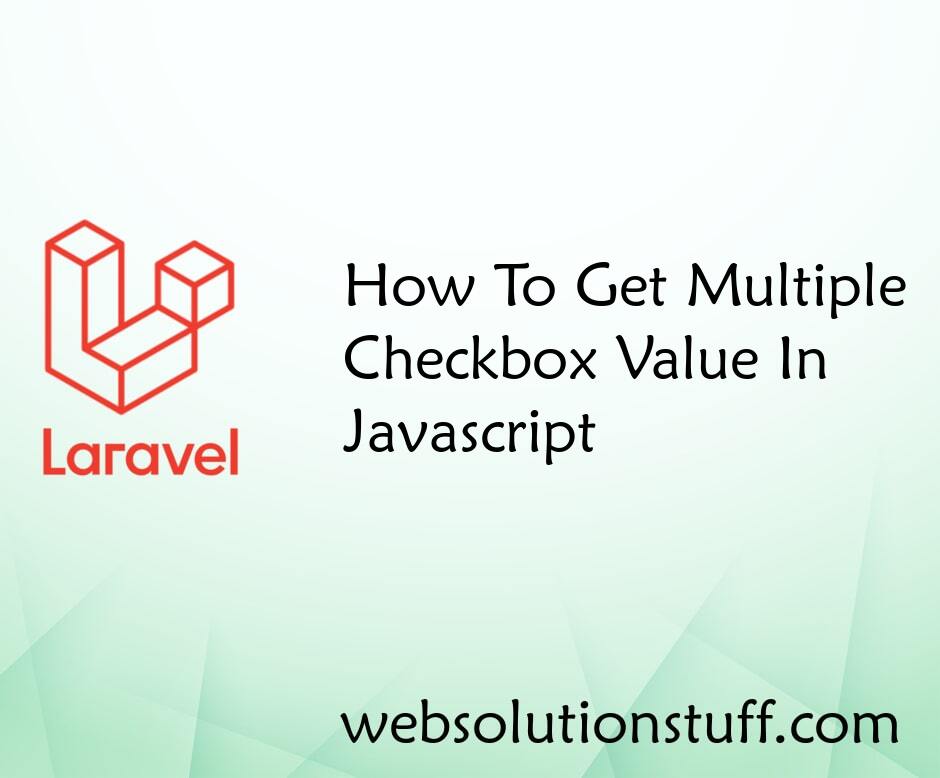
How To Get Multiple Checkbox V...
Checkboxes let us make multiple choices. But how do you actually use them in JavaScript? It might seem tricky, especiall...
Jan-10-2023

How To Create Stacked Bar Char...
In this article, we will see how to create a dynamic stacked bar chart in laravel 9 using highchart. Here, we will...
Dec-30-2022

Dependent Dropdown In Laravel...
In this article, we will see a dependent dropdown in laravel 9 vue js. Here, we will learn how to create a dependent dro...
Dec-15-2022