How To Install Python On Ubuntu
Websolutionstuff | May-06-2022 | Categories : Python
In this article, we will see how to install python on ubuntu. Python is a popular programming language. Python can be used on a server to create web applications. Python is a high-level, dynamic, and general-purpose programming language. It was designed and developed by Python Software Foundation.
So, let's see how to install python on ubuntu 16.04, how to install python on ubuntu 18.04, how to install python on ubuntu 20.04, install python 3 on ubuntu, ubuntu install python 3, ubuntu install python, ubuntu install pip, install python in ubuntu using terminal, ubuntu 20.04 install python 3, install python 3 on ubuntu 20.04.
In this step, we will update the APT repository using the below command.
apt-get update
Install the supporting software with the below command. The software-properties-common package gives you better control over your package manager by letting you add PPA (Personal Package Archive) repositories.
sudo apt install software-properties-common
Deadsnakes is a PPA with newer releases than the default Ubuntu repositories. Add the PPA using the below command.
sudo add-apt-repository ppa:deadsnakes/ppa
The system will prompt you to press enter to continue. After that update the package.
sudo apt update
Now, we will install Python 3.8 the using below command.
sudo apt install python3.8
You can verify whether python is installed or not using the below command.
python --version
You might also like :
- Read Also: Laravel 9 AJAX CRUD Example
- Read Also: How To Get Last 30 Days Record In Laravel 8
- Read Also: Vue Js Sweetalert Modal Notification Tutorial
- Read Also: Laravel 9 Cron Job Task Scheduling Tutorial
Recommended Post
Featured Post

Drag and Drop File Upload Usin...
In this article, we will see drag and drop file upload using dropzone js in laravel 9. Dropzone JS is an open-source lib...
Mar-19-2022
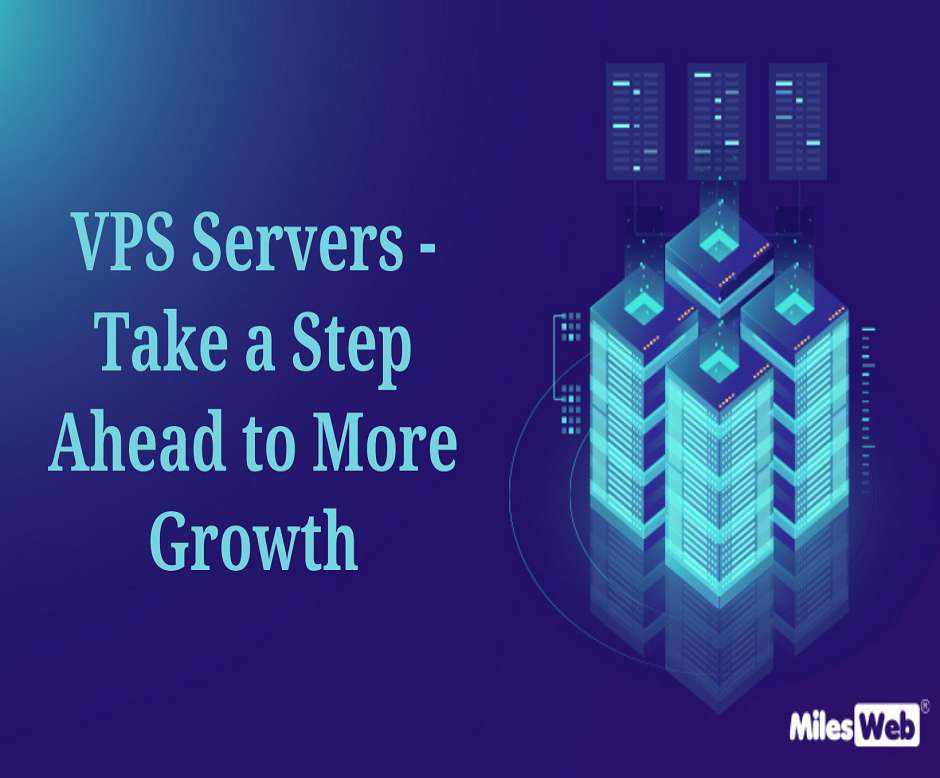
VPS Servers - Take a Step Ahea...
It is the poor hosting that is causing you so many issues. If you upgrade to advanced hosting based on your website need...
Apr-08-2022
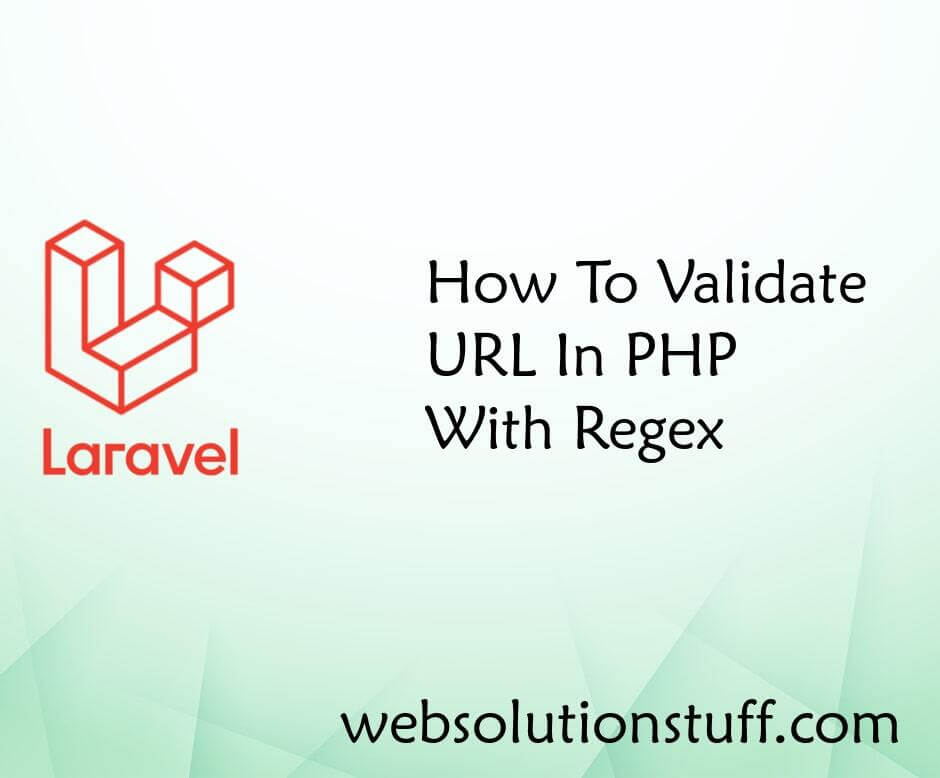
How To Validate URL In PHP Wit...
Hello Guys, In this tutorial we will see how to validate URL in PHP with regex. also you can implement in larave...
Apr-13-2021

Laravel 10 Composer-runtime-ap...
In this article, we will see laravel/framework[v10.0.0, ..., v10.0.3] require composer-runtime-api ^2.2 error fixed...
Mar-07-2023