How to Search Records using Laravel 10 Livewire
Websolutionstuff | Dec-27-2023 | Categories : Laravel
Hey developers! Today, I'm excited to walk you through an incredibly powerful feature in Laravel 10: searching records using Livewire. If you've ever wanted to build a lightning-fast, interactive search functionality without page reloads, you're in for a treat.
Livewire, a Laravel library for building dynamic interfaces, makes it a breeze to implement real-time search features seamlessly integrated into your application.
In this article, we'll see how to search records using laravel 10 Livewire. Also, you can use the livewire search filter in laravel 8, laravel 9, and laravel 10.
Step-by-Step Guide: Searching Records with Laravel 10 Livewire
Make sure you have a Laravel 10 project ready to go. If not, create one using the Laravel installer:
composer create-project laravel/laravel your-project-name
cd your-project-name
Next, install Livewire using Composer:
composer require livewire/livewire
Generate a Livewire component for your search functionality:
php artisan livewire:make Search
This command creates a Search component in the app/Http/Livewire directory.
In the resources/views/livewire/search.blade.php file, add the Livewire component markup. This file will handle the display and interaction of your search component.
<div>
<input wire:model="search" type="text" placeholder="Search...">
<ul>
@foreach($results as $result)
<li>{{ $result }}</li>
@endforeach
</ul>
</div>
In the app/Http/Livewire/Search.php file, define the properties and methods for your Livewire component:
<?php
namespace App\Http\Livewire;
use App\User;
use Livewire\Component;
use Livewire\WithPagination;
class Search extends Component
{
use WithPagination;
public $search = '';
public function render()
{
$search = '%'.$this->search.'%';
return view('livewire.search',[
'users' => User::where('name','like', $search)->paginate(10)
]);
}
}
In the blade file where you want to include the search component, add the Livewire directive:
<div class="container">
<div class="row">
<div class="col-md-12">
<input type="text" class="form-control" placeholder="Search" wire:model="search" />
<table class="table table-bordered" style="margin: 10px 0 10px 0;">
<tr>
<th>Name</th>
<th>Email</th>
</tr>
@foreach($users as $user)
<tr>
<td>
{{ $user->name }}
</td>
<td>
{{ $user->email }}
</td>
</tr>
@endforeach
</table>
{{ $users->links() }}
</div>
</div>
</div>
In the web.php file define the search route.
routes/web.php
Route::get('/search', function () {
return view('search');
});
create a blade file for a call from the route. in this file we will use @livewireStyles, @livewireScripts and @livewire('file-form').
resources/views/search.blade.php
<!DOCTYPE html>
<html>
<head>
<title></title>
@livewireStyles
<link rel="stylesheet" href="{{ asset('css/app.css') }}">
</head>
<body>
<div class="container mt-4">
<div class="row">
<div class="col-md-8 offset-2">
<div class="card">
<div class="card-header bg-success text-white ">
<strong>Searching Records with Laravel 10 Livewire - Websolutionstuff</strong>
</div>
<div class="card-body">
@livewire('search')
</div>
</div>
</div>
</div>
</div>
</body>
<script src="{{ asset('js/app.js') }}"></script>
@livewireScripts
</html>
Start your Laravel development server:
php artisan serve
Congratulations! You've successfully implemented real-time record searching using Laravel 10 and Livewire. This dynamic approach to searching enhances user experience by providing instant results without reloading the page.
Happy coding!
You might also like:
- Read Also: How to Install Elasticsearch in Laravel 10
- Read Also: Autocomplete Search using Bootstrap Typeahead JS
- Read Also: How to Search Comma Separated Values in Laravel
- Read Also: How To Live Search In Laravel 9 Using Meilisearch
Recommended Post
Featured Post
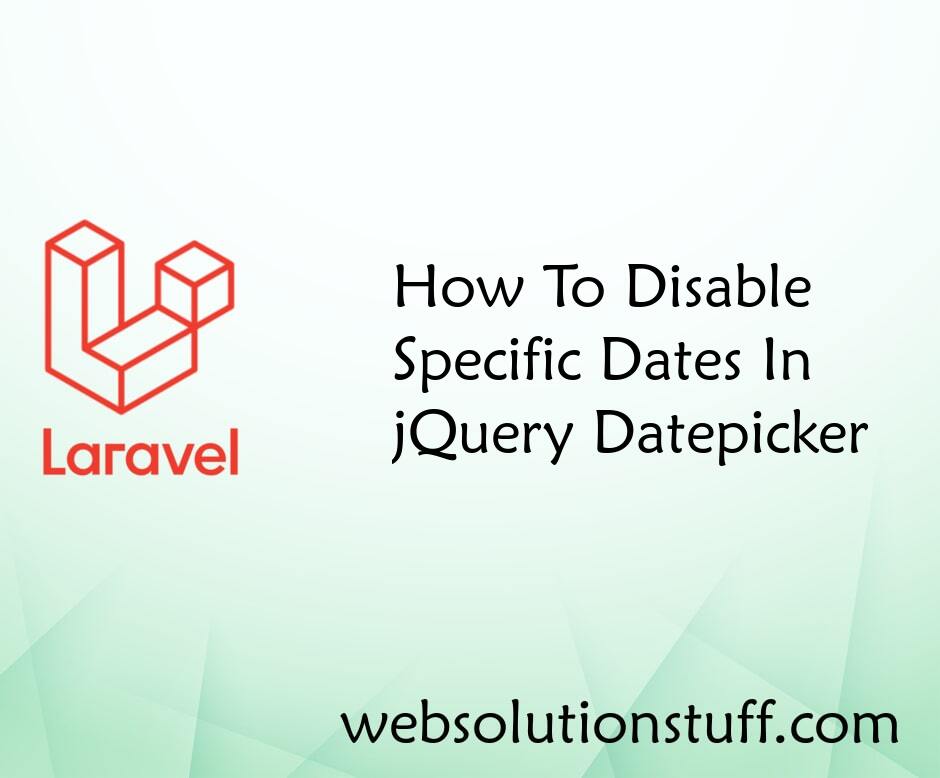
How To Disable Specific Dates...
In this tutorial, we will see how to disable specific dates in jquery datepicker. The jQuery UI Datepicker is...
Jun-16-2022

Laravel Authentication Using B...
In this article, we will share you new information about laravel authentication using a breeze. Laravel Breeze...
Feb-05-2021
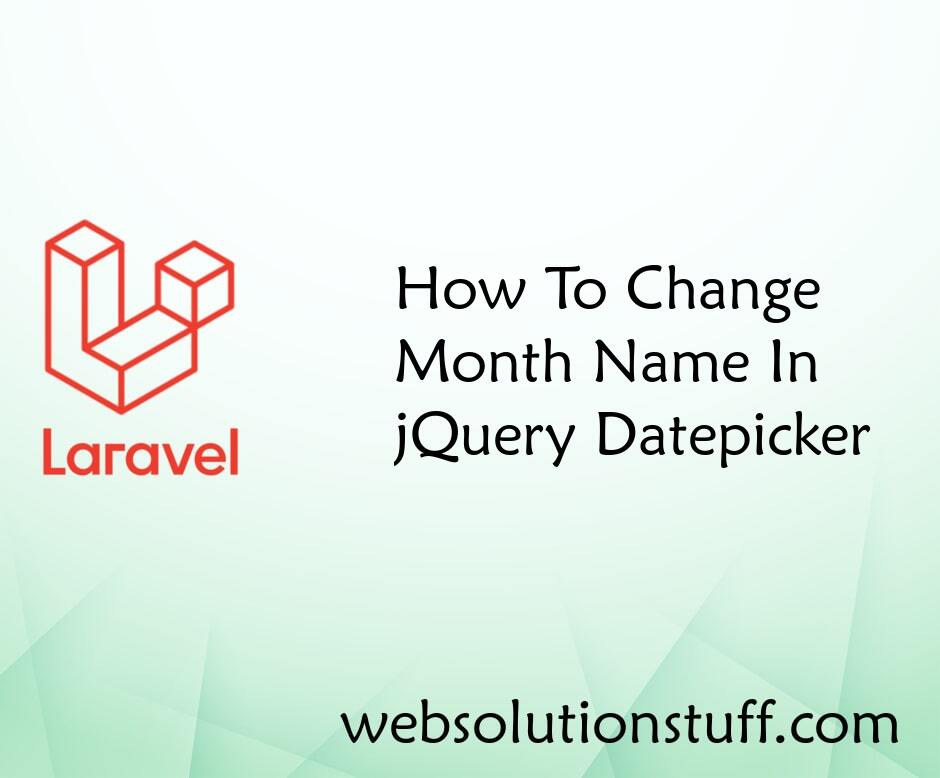
How To Change Month Name In jQ...
In this article, we will see how to change the month name in jquery datepicker. In the date picker, we can change t...
Jul-01-2022
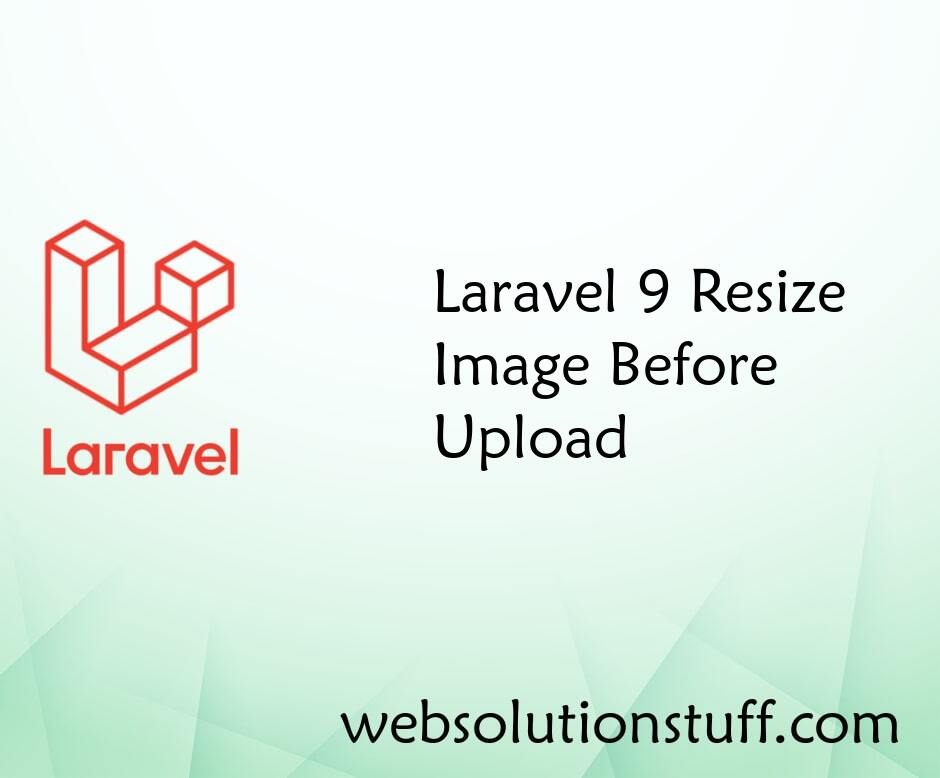
Laravel 9 Resize Image Before...
In this article, we will see how to resize image before uploading in laravel 9. we will install the intervention/im...
Jun-15-2022