Laravel 9 React JS CRUD Operation Example
Websolutionstuff | Dec-08-2022 | Categories : Laravel React JS
This article will show the laravel 9 react js crud operation example. Here, we will learn how to create crud operation in laravel 9 using react js application. In the backend we will use laravel 9 and frontend we will use react js. Also, we will use laravel breeze, inertia js, vite, and tailwind CSS to create react crud in the laravel application.
Laravel Breeze also offers React and Vue scaffolding via an Inertia frontend implementation. Inertia allows you to build modern, single-page React and Vue applications using classic server-side routing and controllers.
React is a JavaScript library for building user interfaces. The React JS framework is an open-source JavaScript framework and library developed by Facebook. It's used for building interactive user interfaces and web applications quickly and efficiently with significantly less code than you would with vanilla JavaScript.
So, let's see how to create a crud operation in laravel 9 with react js, react js crud operation in laravel 9, and laravel 9 with react js crud application.
Step 1: Install Laravel 9
Step 2: Create Auth using Breeze
Step 3: Create Migration and Model
Step 4: Add Routes
Step 5: Create Controller
Step 6: Create React Pages
Step 7: Run Laravel Application
In this article, we will install the laravel 9 application using the following command.
composer create-project laravel/laravel laravel9_react_crud
After installation, we will install a breeze using the composer command.
composer require laravel/breeze --dev
you can create an authentication login, register, and email verification using the following link.
Read Also: Laravel Authentication Using Breeze
After that, you can create authentication views, routes, controllers, and other resources for your application.
php artisan breeze:install react
php artisan migrate
npm install
npm run dev
Now, we will create migration using the following command. Also, we will create a model and controller for the same.
php artisan make:migration create_posts_table
Migration:
<?php
use Illuminate\Database\Migrations\Migration;
use Illuminate\Database\Schema\Blueprint;
use Illuminate\Support\Facades\Schema;
return new class extends Migration
{
/**
* Run the migrations.
*
* @return void
*/
public function up()
{
Schema::create('posts', function (Blueprint $table) {
$table->id();
$table->string('title');
$table->text('body');
$table->timestamps();
});
}
/**
* Reverse the migrations.
*
* @return void
*/
public function down()
{
Schema::dropIfExists('posts');
}
}
After that, migrate the posts table to the database using the following command.
php artisan migrate
Now, we will create a Post.php model using the following command.
php artisan make:model Post
app/Models/Post.php
<?php
namespace App\Models;
use Illuminate\Database\Eloquent\Factories\HasFactory;
use Illuminate\Database\Eloquent\Model;
class Post extends Model
{
use HasFactory;
/**
* The attributes that are mass assignable.
*
* @var array
*/
protected $fillable = [
'title', 'body'
];
}
In this step, we will add routes in the web.php file.
routes/web.php
<?php
use Illuminate\Foundation\Application;
use Illuminate\Support\Facades\Route;
use Inertia\Inertia;
use App\Http\Controllers\PostController;
/*
|--------------------------------------------------------------------------
| Web Routes
|--------------------------------------------------------------------------
|
| Here is where you can register web routes for your application. These
| routes are loaded by the RouteServiceProvider within a group which
| contains the "web" middleware group. Now create something great!
|
*/
Route::resource('posts', PostController::class);
Route::get('/', function () {
return Inertia::render('Welcome', [
'canLogin' => Route::has('login'),
'canRegister' => Route::has('register'),
'laravelVersion' => Application::VERSION,
'phpVersion' => PHP_VERSION,
]);
});
Route::get('/dashboard', function () {
return Inertia::render('Dashboard');
})->middleware(['auth', 'verified'])->name('dashboard');
require __DIR__.'/auth.php';
Now, we will create PostController and add the following code to the file.
app/Http/Controllers/PostController.php
<?php
namespace App\Http\Controllers;
use Illuminate\Http\Request;
use Inertia\Inertia;
use App\Models\Post;
use Illuminate\Support\Facades\Validator;
class PostController extends Controller
{
/**
* Show the form for creating a new resource.
*
* @return Response
*/
public function index()
{
$posts = Post::all();
return Inertia::render('Posts/Index', ['posts' => $posts]);
}
/**
* Write code on Method
*
* @return response()
*/
public function create()
{
return Inertia::render('Posts/Create');
}
/**
* Show the form for creating a new resource.
*
* @return Response
*/
public function store(Request $request)
{
Validator::make($request->all(), [
'title' => ['required'],
'body' => ['required'],
])->validate();
Post::create($request->all());
return redirect()->route('posts.index');
}
/**
* Write code on Method
*
* @return response()
*/
public function edit(Post $post)
{
return Inertia::render('Posts/Edit', [
'post' => $post
]);
}
/**
* Show the form for creating a new resource.
*
* @return Response
*/
public function update($id, Request $request)
{
Validator::make($request->all(), [
'title' => ['required'],
'body' => ['required'],
])->validate();
Post::find($id)->update($request->all());
return redirect()->route('posts.index');
}
/**
* Show the form for creating a new resource.
*
* @return Response
*/
public function destroy($id)
{
Post::find($id)->delete();
return redirect()->route('posts.index');
}
}
In this step, we will create react js file in the resources/js/Pages/Posts folder to create, update, and list the records.
- index.jsx
- create.jsx
- edit.jsk
Now, open resources/js/Pages/Posts/Index.jsx file and add the following code into that file.
import React from 'react';
import Authenticated from '@/Layouts/Authenticated';
import { Inertia } from "@inertiajs/inertia";
import { Head, usePage, Link } from '@inertiajs/inertia-react';
export default function Dashboard(props) {
const { posts } = usePage().props
function destroy(e) {
if (confirm("Are you sure you want to delete this user?")) {
Inertia.delete(route("posts.destroy", e.currentTarget.id));
}
}
return (
<Authenticated
auth={props.auth}
errors={props.errors}
header={<h2 className="font-semibold text-xl text-gray-800 leading-tight">Posts</h2>} >
<Head title="Posts" />
<div className="py-12">
<div className="max-w-7xl mx-auto sm:px-6 lg:px-8">
<div className="bg-white overflow-hidden shadow-sm sm:rounded-lg">
<div className="p-6 bg-white border-b border-gray-200">
<div className="flex items-center justify-between mb-6">
<Link
className="px-6 py-2 text-white bg-green-500 rounded-md focus:outline-none" href={ route("posts.create") } >
Create Post
</Link>
</div>
<table className="table-fixed w-full">
<thead>
<tr className="bg-gray-100">
<th className="px-4 py-2 w-20">No.</th>
<th className="px-4 py-2">Title</th>
<th className="px-4 py-2">Body</th>
<th className="px-4 py-2">Action</th>
</tr>
</thead>
<tbody>
{posts.map(({ id, title, body }) => (
<tr>
<td className="border px-4 py-2">{ id }</td>
<td className="border px-4 py-2">{ title }</td>
<td className="border px-4 py-2">{ body }</td>
<td className="border px-4 py-2">
<Link
tabIndex="1"
className="px-4 py-2 text-sm text-white bg-blue-500 rounded" href={route("posts.edit", id)} >
Edit
</Link>
<button
onClick={destroy}
id={id}
tabIndex="-1"
type="button"
className="mx-1 px-4 py-2 text-sm text-white bg-red-500 rounded" >
Delete
</button>
</td>
</tr>
))}
{posts.length === 0 && (
<tr>
<td className="px-6 py-4 border-t" colSpan="4" >
No contacts found.
</td>
</tr>
)}
</tbody>
</table>
</div>
</div>
</div>
</div>
</Authenticated>
);
}
Now, open resources/js/Pages/Posts/Create.jsx file and add the following code into that file.
import React from 'react';
import Authenticated from '@/Layouts/Authenticated';
import { Head, useForm, Link } from '@inertiajs/inertia-react';
export default function Dashboard(props) {
const { data, setData, errors, post } = useForm({
title: "",
description: "",
});
function handleSubmit(e) {
e.preventDefault();
post(route("posts.store"));
}
return (
<Authenticated
auth={props.auth}
errors={props.errors}
header={<h2 className="font-semibold text-xl text-gray-800 leading-tight">Create Post</h2>} >
<Head title="Posts" />
<div className="py-12">
<div className="max-w-7xl mx-auto sm:px-6 lg:px-8">
<div className="bg-white overflow-hidden shadow-sm sm:rounded-lg">
<div className="p-6 bg-white border-b border-gray-200">
<div className="flex items-center justify-between mb-6">
<Link
className="px-6 py-2 text-white bg-blue-500 rounded-md focus:outline-none" href={ route("posts.index") } >
Back
</Link>
</div>
<form name="createForm" onSubmit={handleSubmit}>
<div className="flex flex-col">
<div className="mb-4">
<label className="">Title</label>
<input
type="text"
className="w-full px-4 py-2"
label="Title"
name="title"
value={data.title}
onChange={(e) =>
setData("title", e.target.value)
}
/>
<span className="text-red-600">
{errors.title}
</span>
</div>
<div className="mb-0">
<label className="">Body</label>
<textarea
type="text"
className="w-full rounded"
label="body"
name="body"
errors={errors.body}
value={data.body}
onChange={(e) =>
setData("body", e.target.value)
}
/>
<span className="text-red-600">
{errors.body}
</span>
</div>
</div>
<div className="mt-4">
<button
type="submit"
className="px-6 py-2 font-bold text-white bg-green-500 rounded">
Save
</button>
</div>
</form>
</div>
</div>
</div>
</div>
</Authenticated>
);
}
Now, open resources/js/Pages/Posts/Edit.jsx file and add the following code into that file.
import React from 'react';
import Authenticated from '@/Layouts/Authenticated';
import { Head, useForm, usePage, Link } from '@inertiajs/inertia-react';
export default function Dashboard(props) {
const { post } = usePage().props;
const { data, setData, put, errors } = useForm({
title: post.title || "",
body: post.body || "",
});
function handleSubmit(e) {
e.preventDefault();
put(route("posts.update", post.id));
}
return (
<Authenticated
auth={props.auth}
errors={props.errors}
header={<h2 className="font-semibold text-xl text-gray-800 leading-tight">Edit Post</h2>} >
<Head title="Posts" />
<div className="py-12">
<div className="max-w-7xl mx-auto sm:px-6 lg:px-8">
<div className="bg-white overflow-hidden shadow-sm sm:rounded-lg">
<div className="p-6 bg-white border-b border-gray-200">
<div className="flex items-center justify-between mb-6">
<Link
className="px-6 py-2 text-white bg-blue-500 rounded-md focus:outline-none" href={ route("posts.index") } >
Back
</Link>
</div>
<form name="createForm" onSubmit={handleSubmit}>
<div className="flex flex-col">
<div className="mb-4">
<label className="">Title</label>
<input
type="text"
className="w-full px-4 py-2"
label="Title"
name="title"
value={data.title}
onChange={(e) =>
setData("title", e.target.value)
}
/>
<span className="text-red-600">
{errors.title}
</span>
</div>
<div className="mb-0">
<label className="">Body</label>
<textarea
type="text"
className="w-full rounded"
label="body"
name="body"
errors={errors.body}
value={data.body}
onChange={(e) =>
setData("body", e.target.value)
}
/>
<span className="text-red-600">
{errors.body}
</span>
</div>
</div>
<div className="mt-4">
<button
type="submit"
className="px-6 py-2 font-bold text-white bg-green-500 rounded" >
Update
</button>
</div>
</form>
</div>
</div>
</div>
</div>
</Authenticated>
);
}
Now, open Authenticated.jsx file and add the following code to that file.
<NavLink href={route('posts.index')} active={route().current('posts.index')}>
Posts
</NavLink>
Now, we will run the laravel 9 react js crud application using the following command.
php artisan serve
npm run dev
npm run build
You might also like:
- Read Also: How To Install React In Laravel 9
- Read Also: How To Install React JS Step By Step
- Read Also: How To Install Bootstrap In React JS
- Read Also: Laravel 9 Authentication Using Inertia JS
Recommended Post
Featured Post

Paypal Payment Gateway Integra...
In this tutorial, we will see paypal payment gateway integration in laravel 8. Paypal is an international payment p...
Jan-10-2022

Laravel 8 Datatables Keeping S...
In this tutorial we will see laravel 8 datatables keeping selected page number after callback. In datatable page nu...
Dec-03-2021
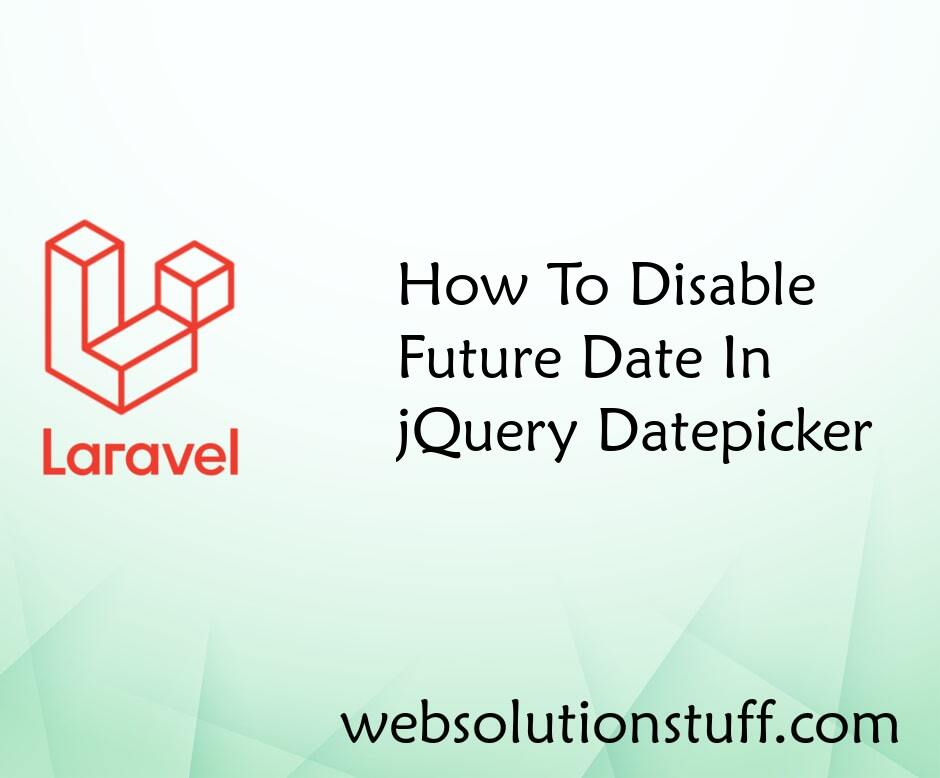
How To Disable Future Date In...
In this tutorial, we will see how to disable future dates in jquery datepicker. In the date picker, today's dat...
Jun-17-2022
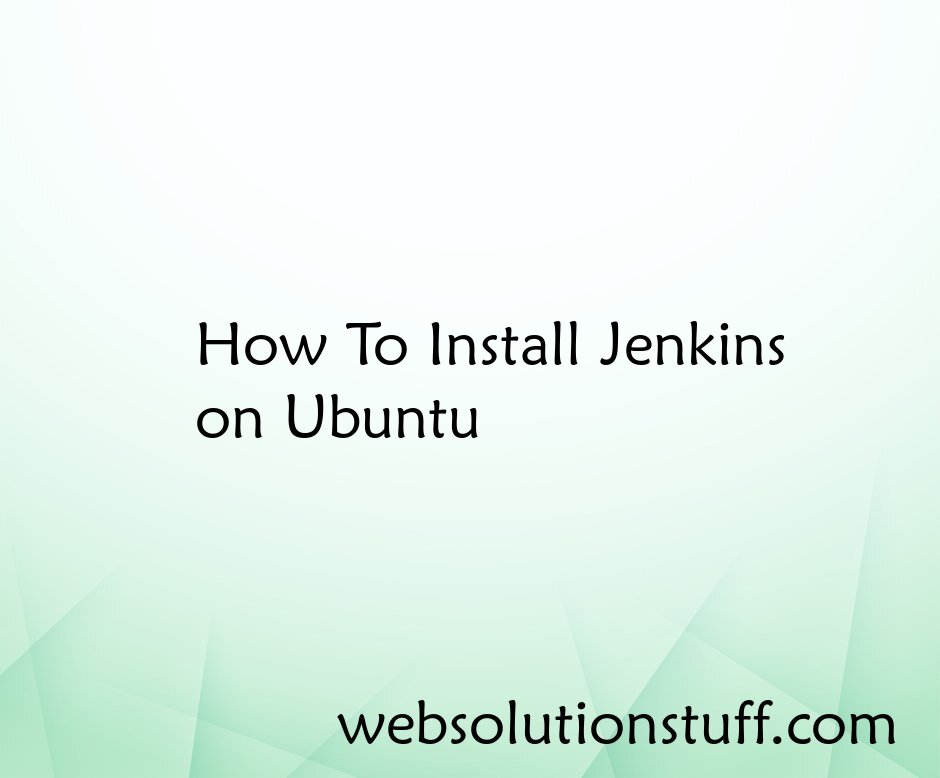
How to Install Jenkins on Ubun...
In today's fast-paced software development landscape, I've understood the significance of continuous integration...
Aug-07-2023