Send Email In Laravel
Websolutionstuff | Sep-02-2020 | Categories : Laravel PHP
In this article, we will explore the process of sending emails in Laravel, covering versions 6, 7, 8, 9, and 10. Email functionality is a fundamental and essential feature in web development, and it plays a crucial role in communication with clients and users.
Laravel simplifies email handling with its clean and straightforward email API, which is driven by the widely used Symfony Mailer component. Regardless of the version of Laravel you're working with, you can configure email services through your application's configuration file, typically located at config/mail.php.
Whether you're using Laravel 6, 7, 8, 9, or 10, this article will provide you with the knowledge and guidance you need to effectively send emails within your Laravel applications.
Laravel 6/7/8/9/10 Send Mail Example
- Setup Mail Configuration
- Create Mail
- Create Blade File
- Create Route
- Create Controller
First of all, we need to set the configuration in the .env file for sending mail, here we use SMTP. So, set the configuration as below.
MAIL_MAILER=smtp
MAIL_HOST=smtp.mailtrap.io
MAIL_PORT=2525
MAIL_USERNAME=your_username
MAIL_PASSWORD=your_password
MAIL_ENCRYPTION=TLS
Laravel provides an inbuilt mail class for sending mail. So, we will create testmail class for the same.
php artisan make:mail TestMail
Now you can find the file in this location app/Mail/TestMail.php
Add the below code for viewing.
<?php
namespace App\Mail;
use Illuminate\Bus\Queueable;
use Illuminate\Contracts\Queue\ShouldQueue;
use Illuminate\Mail\Mailable;
use Illuminate\Queue\SerializesModels;
class TestMail extends Mailable
{
use Queueable, SerializesModels;
/**
* Create a new message instance.
*
* @return void
*/
public function __construct()
{
//
}
/**
* Build the message.
*
* @return $this
*/
public function build()
{
return $this->view('mail.Test_mail');
}
}
Now, I have created a Test_mail.blade.php file and we will add some text dummy text for email test purposes.
view/mail/Test_mail.blade.php
Hi <br/>
This is Test Mail From Websolutionstuff. <br />
Thank you !!
Now, create a route for testing and send mail.
Route::get('test_mail','UserController@testMail');
Now, we will create UserController and add the below code.
public function testMail()
{
$mail = 'websolutionstuff @gmail.com';
Mail::to($mail)->send(new TestMail);
dd('Mail Send Successfully !!');
}
And after that, you get output like the below screen print.
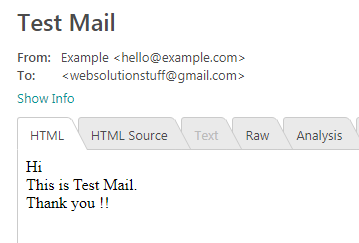
In conclusion, we've learned how to send emails in Laravel, covering versions 6, 7, 8, 9, and 10. Email is a vital part of web development, and Laravel offers a user-friendly way to handle it.
Now, armed with this knowledge, I can seamlessly integrate email functionality into my Laravel applications, ensuring effective communication with clients and users.
You might also like:
- Read Also: How To Hide Toolbar In Summernote Editor
- Read Also: Remove/Hide Columns While Export Data In Datatable
- Read Also: How To Check Email Already Exist Or Not In Laravel
- Read Also: How To Check RAM And CPU Usage In Laravel
Recommended Post
Featured Post
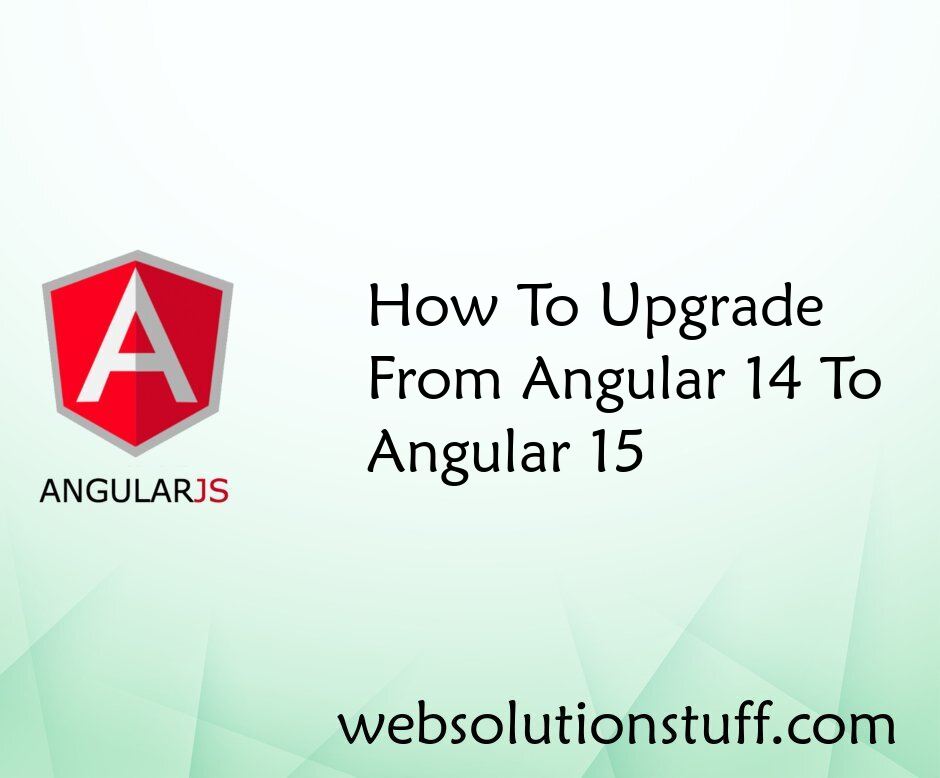
How to Upgrade from Angular 14...
As a developer, keeping up with the latest advancements in Angular is crucial to stay ahead in the rapidly evolving worl...
May-31-2023
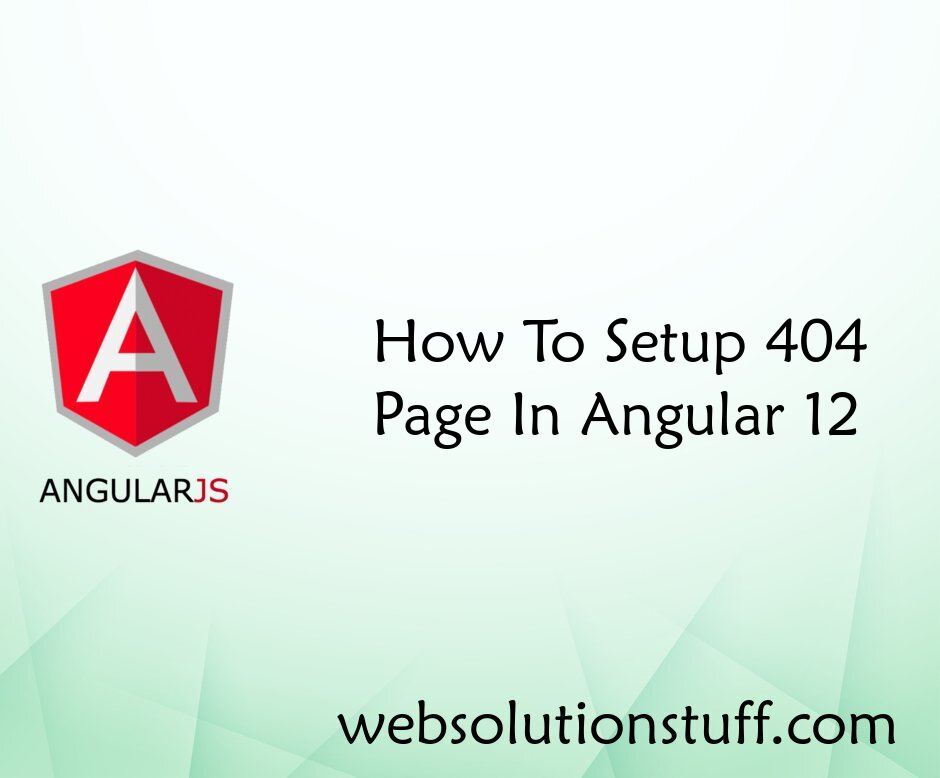
How To Setup 404 Page In Angul...
In this article, we will see how to set up a 404 page in angular 12. To set up a 404 page in the angular...
May-11-2022

Laravel 9 Socialite Login with...
In this article, we will see laravel 9 socialite login with a facebook account. Many websites provide different typ...
Apr-16-2022
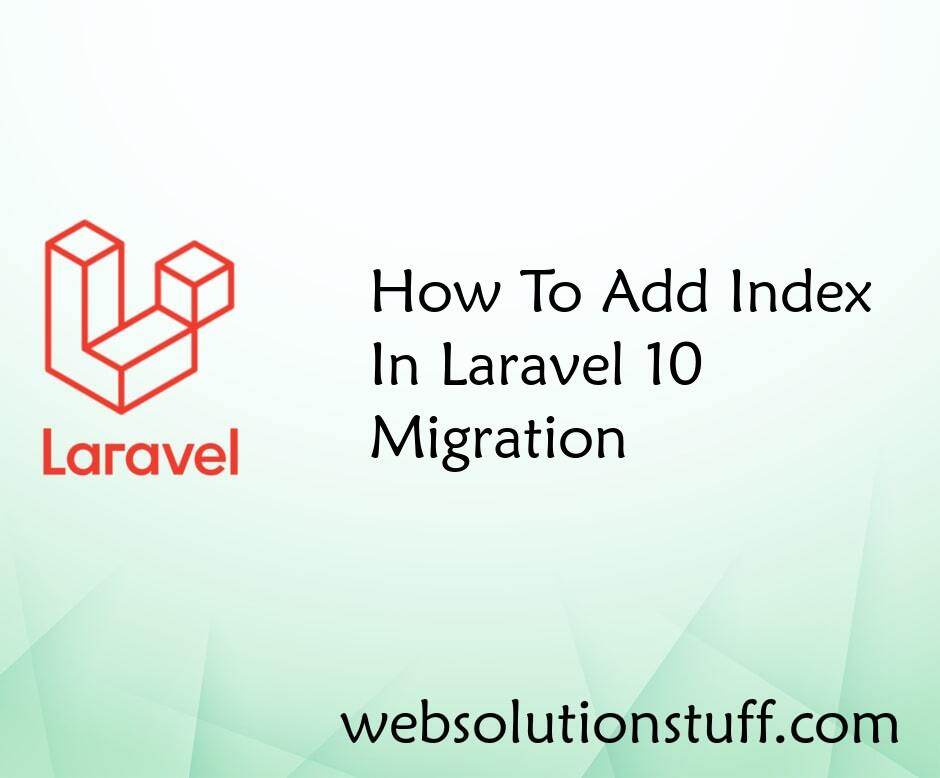
How To Add Index In Laravel 10...
In this article, we will see how to add an index in laravel 10 migration. Here, we will learn about the laravel 10...
May-03-2023