How To Copy Text To Clipboard In React JS
Websolutionstuff | Aug-31-2022 | Categories : React JS
In this article, we will see how to copy text to the clipboard in react js. you will learn how to copy text to your clipboard using react js. Many apps have a copy-to-clipboard button to copy text. So that you can copy the text easily. And you can paste copy text anywhere you want.
So, let's see a copy to clipboard react js or javascript copy to clipboard react
Step 1: Create React App
Step 2: Install Copy to Clipboard and Bootstrap 4 Package
Step 3: Create Copy Clipboard Component
Step 4: Add Component in App.js
In this step, we will create a new react app.
npx create-react-app my-react-app
To run the React app, execute the following command on your terminal.
npm start
In this step, we will install react copy to the clipboard and bootstrap 4 libraries into react app.
npm install bootstrap --save
npm install save copy-to-clipboard
Then, Add react router and bootstrap.min.css file in src/App.js the file.
import React from 'react';
import '../node_modules/bootstrap/dist/css/bootstrap.min.css';
function App() {
return (
<div>
<h2>How To Copy Text To Clipboard In React JS - Websolutionstuff</h2>
</div>
);
}
export default App;
In this step, we will create a copy text to the clipboard component named clipboard.js.
import React, { Component } from "react";
import copy from "copy-to-clipboard";
import "./App.css";
Class CopyBoard extends Component {
constructor() {
super();
this.state = {
textToCopy: "Copy to Clipboard Demo!",
};
this.handleInputChange = this.handleInputChange.bind(this);
this.Copytext = this.Copytext.bind(this);
}
handleInputChange(e) {
this.setState({
textToCopy: e.target.value,
});
}
Copytext() {
copy(this.state.textToCopy);
}
render() {
const { textToCopy, btnText } = this.state;
return (
<div className="container">
<div class="row" className="hdr">
<div class="col-sm-12 btn btn-info">How To Copy Text To Clipboard In React JS</div>
</div>
<div className="txt">
<textarea
className="form-control"
placeholder="Enter Text"
onChange={this.handleInputChange}
/>
<br />
<br />
<button className="btn btn-info" onClick={this.Copytext}>
Copy to Clipboard
</button>
</div>
</div>
);
}
}
export default CopyBoard;
Now, Open the app.css file and add the following CSS to this file.
.txt
{
margin-bottom: 20px;
margin-top: 20px;
}
.hdr
{
margin-top: 20px;
}
In this step, you need to add the clipboard.js file to src/App.js the file.
import React from 'react';
import '../node_modules/bootstrap/dist/css/bootstrap.min.css';
import Clipboard from './Clipboard'
function App() {
return (
<div className="App">
<Clipboard />
</div>
);
}
export default App;
You might also like:
- Read Also: Copy To Clipboard JQuery
- Read Also: How To Bind Data In React JS
- Read Also: How To Create React JS Application
- Read Also: How To Install React JS Step By Step
Recommended Post
Featured Post

Carbon Add Hours In Laravel
In this article, we will see examples of carbon add hours in laravel 8. Carbon provides many functions like ad...
Dec-09-2020
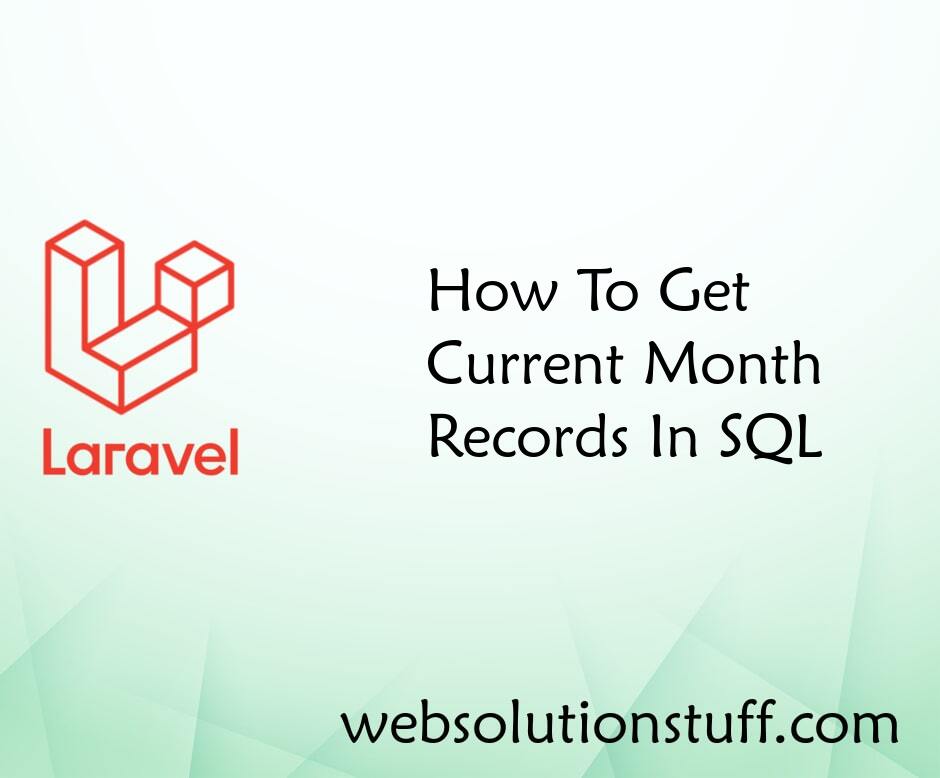
How To Get Current Month Recor...
In this tutorial, we will see how to get current month records in MySQL. For data analysis and reporting, we need more d...
Feb-08-2022

How To Create Dynamic XML Site...
In this article, we will see how to create a dynamic XML sitemap in laravel 9. As we know sitemap is a very im...
Jun-08-2022

Laravel 9 QR Code Generator Ex...
In this article, we will see laravel 9 QR code generator example. As per the current trend, many websites and appli...
Mar-25-2022