How to Create Zip File in Ubuntu using Command
Websolutionstuff | Jan-24-2024 | Categories : Other
Hey folks! If you're anything like me, sometimes you just want a quick and straightforward way to bundle up a bunch of files or folders into a neat little package. Well, good news – creating a zip file in Ubuntu using the command line is easier than you might think!
In this guide, I'll walk you through the steps, and trust me, it's as simple as typing a few commands into your terminal.
So, let's see how to create a zip file in Ubuntu using a command line, how to make a zip file in Ubuntu command line, ubuntu unzip command, zip command in Linux, and Linux zip command.
Create a step-by-step guide on creating a zip file in Ubuntu using the command line.
Create a file using the following command.
zip -r zip_name.zip folder
Example:
zip -r laravel.zip Laravel
Create multiple zip files using a single Ubuntu command.
zip -r test.zip folder1 folder2 folder3
Example:
zip -r test.zip testFolder1 testFolder2 testFolder3
Create password protected zip file using command line.
zip -e test.zip folder
The command will be prompted to enter and verify the archive password:
Enter password:
Verify password:
Example:
zip -r -e test.zip TestFolder
if you want to zip all files and folders in the current directory, you can use.
zip -r myarchive.zip *
To verify that the zip file was created successfully, you can use the unzip command to extract its contents:
unzip myarchive.zip
That's it! You've successfully created a zip file in Ubuntu using the command line. You can now share or move your zip file as needed.
Creating a zip file via the terminal is a quick and efficient way to compress your files and folders.
You might also like:
- Read Also: How to Uninstall Composer on Ubuntu 23.04
- Read Also: How To Install php-zip Extension In Ubuntu
- Read Also: How to Downgrade PHP 8.2 to 8.1 in Ubuntu
- Read Also: How To Create Zip File Using Ziparchive in Laravel
Recommended Post
Featured Post

Laravel 10 Scout Search and Al...
Hey everyone! Ever wished your Laravel application could deliver lightning-fast search results? Well, I've got great...
Feb-21-2024

Laravel 10 Delete Multiple Rec...
In this article, we will see laravel 10 delete multiple records using the checkbox. Here, we will learn about how to del...
Mar-03-2023

Laravel 8 Mobile Number OTP Au...
Hello All, In this tutorial i will show you laravel 8 mobile number OTP authentication using firebase, There are many...
Mar-31-2021
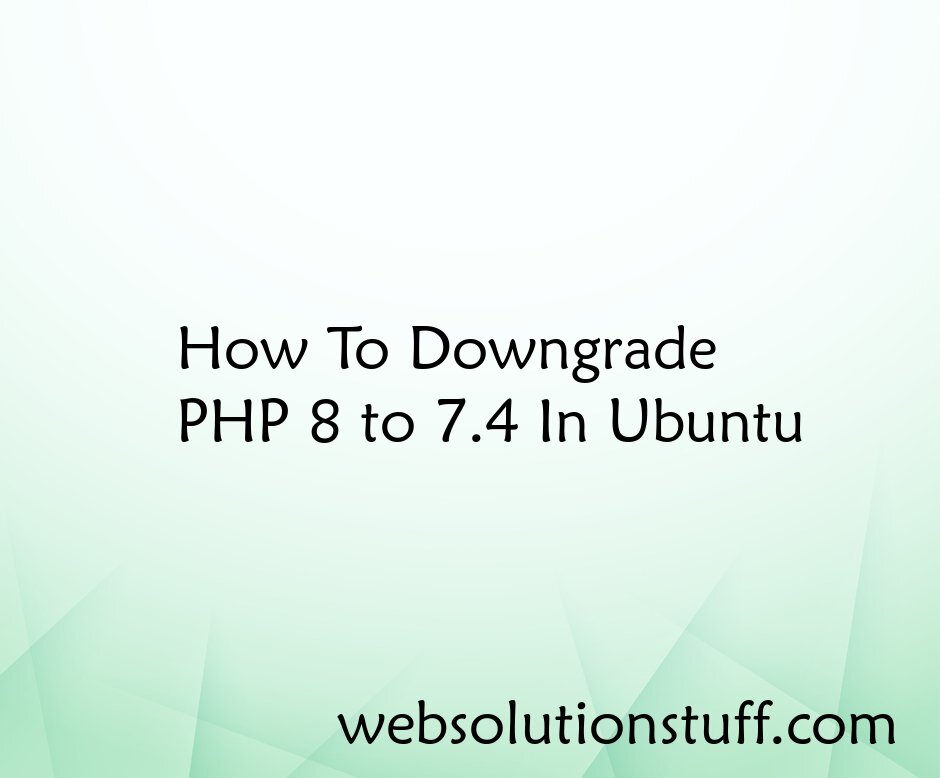
How To Downgrade PHP 8 to 7.4...
As a web developer, I understand the significance of embracing the latest technologies to stay ahead in the dynamic worl...
Aug-04-2023