How to Manage Time Zones in React.js Applications
Websolutionstuff | Sep-04-2023 | Categories : React JS
In the interconnected world of web development, where applications are accessed by users spanning multiple time zones, the proper handling of time becomes a paramount consideration. React.js, with its dynamic user interfaces and real-time data, often grapples with the challenge of managing time zones effectively.
Imagine a user in New York scheduling an appointment with a user in Tokyo, or an event being broadcast to a global audience. In such scenarios, displaying and managing times accurately in the user's local context is not just a feature but a necessity.
This article delves into the intricate world of time zones within React.js applications. We'll unravel the complexities, explore best practices, and equip you with the knowledge and tools needed to ensure your React.js applications handle time zones seamlessly.
Whether you're building a scheduling app, an international e-commerce platform, or simply striving for precision in your time-related features, this guide will be your compass through the global time zone landscape.
Let's embark on a journey to master the art of "Managing Time Zones in React.js Applications.
Understanding Time Zones
Before diving into React.js specifics, let's briefly review what time zones are and why they matter in web development.
Time zones are geographical regions with a uniform standard time. They are crucial for displaying accurate times to users around the world. Each time zone is typically expressed as an offset from Coordinated Universal Time (UTC).
One common requirement in React.js applications is to display times in the user's local time zone. To achieve this:
-
JavaScript's
DateObject: Use JavaScript's built-inDateobject to work with dates and times. It automatically considers the user's system time zone. -
Intl.DateTimeFormat: Format dates and times according to the user's locale and time zone using the
Intl.DateTimeFormatAPI.
const now = new Date();
const formatter = new Intl.DateTimeFormat(undefined, {
timeZoneName: 'short',
hour12: true,
timeZone: 'America/New_York', // Set to the user's time zone
});
const localTime = formatter.format(now);
In some cases, you may need to convert times between different time zones, such as when displaying an event's time in the user's local time zone. For this:
- Moment-Timezone: Utilize libraries like Moment-Timezone to handle time zone conversions effectively.
const moment = require('moment-timezone');
const eventTimeUtc = moment.tz('2023-09-15T14:30:00', 'America/New_York').utc();
const localTime = eventTimeUtc.clone().tz('Europe/London').format();
Allowing users to set their preferred time zone can enhance the user experience. You can achieve this by:
-
User Profiles: Create user profiles that store time zone preferences.
-
Dropdown Menus: Implement dropdown menus or settings pages where users can select their time zone.
// Example of a user profile object
const userProfile = {
username: 'john_doe',
timeZone: 'Europe/London',
};
// Updating the user's time zone preference
userProfile.timeZone = 'America/New_York';
Managing time zones in React.js applications is essential for delivering a seamless user experience, especially in global applications. By understanding time zones, utilizing JavaScript's Date object, leveraging libraries like Moment-Timezone, and considering user preferences, you can effectively handle time zone-related tasks in your React.js projects.
Remember that accurate time zone handling not only improves the usability of your application but also ensures that users worldwide receive correct and timely information.
References
You might also like:
Recommended Post
Featured Post
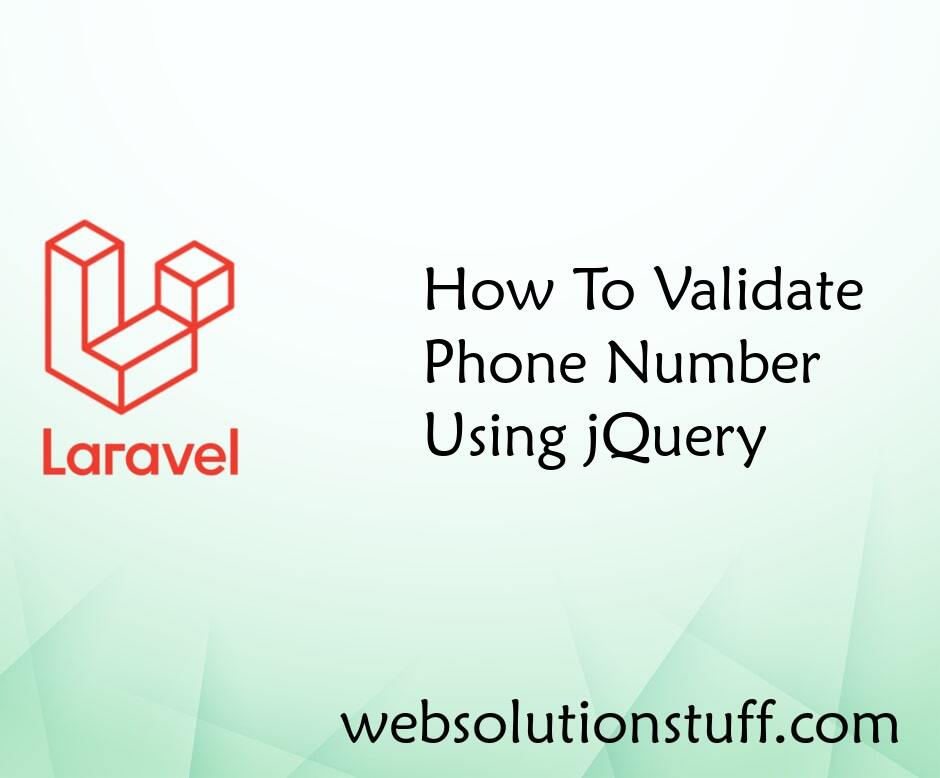
How To Validate Phone Number U...
In this article, we will see how to validate phone numbers using jquery. We will learn different methods of validat...
Oct-24-2022
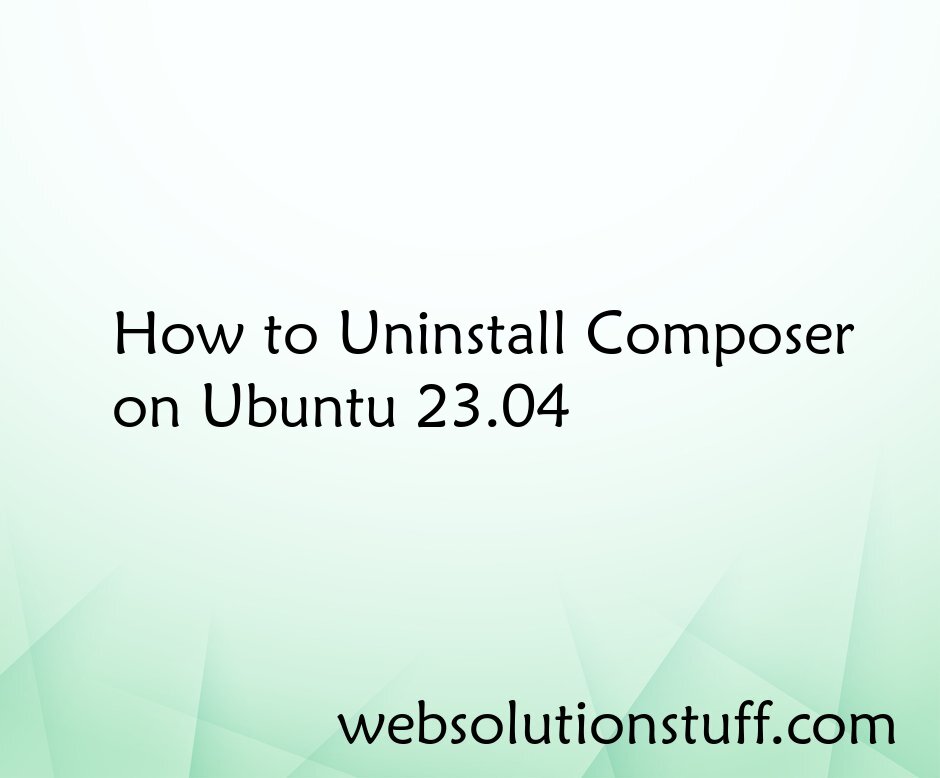
How to Uninstall Composer on U...
Hey there! If you've found your way to this guide, chances are you're looking to bid farewell to Composer on you...
Jan-22-2024

How To Create Bar Chart In Lar...
In this article, we will see how to create a bar chart in laravel 9 using highcharts. A bar chart or bar graph is a...
Oct-05-2022

How to Convert UTC Time to Loc...
As a Laravel developer, working with time zones is a common requirement, especially when dealing with global application...
Mar-11-2024