jQuery Image Magnifier on Mouse Hover
Websolutionstuff | Jan-04-2021 | Categories : jQuery CSS Bootstrap
In this article, we will see a jquery image magnifier on mouse hover. Using an image magnifier you can enlarge image on mouse hover. In this example, users can directly zoom image in with the mouse wheel or pinch zoom on touch devices using javascript or image zoom on mouseover using jquery.
Also, you can use different types of plugins for zoom images. here we have used zoom.js CDN for zoom or magnify image. using zoom.js jquery that enables the user to show the full-size image on hover and view details with mouse movement.
So, let's see zoom image on mouseover using jquery, and how to zoom image on hover.
Example:
<!DOCTYPE html>
<html lang="en">
<head>
<meta charset="utf-8" />
<link rel="stylesheet" href="https://maxcdn.bootstrapcdn.com/bootstrap/3.4.0/css/bootstrap.min.css">
<script src="https://ajax.googleapis.com/ajax/libs/jquery/3.3.1/jquery.min.js"></script>
<script src="https://maxcdn.bootstrapcdn.com/bootstrap/3.4.0/js/bootstrap.min.js"></script>
<script src="https://cdnjs.cloudflare.com/ajax/libs/jquery-zoom/1.7.21/jquery.zoom.js"></script>
<style>
body {
margin: 20px;
border: 1px solid grey;
}
h1 {
color: #26a69a;
}
.container {
display: block;
padding: 0px;
}
.contain {
position: fixed;
right: 10%;
top: 25%;
width: 200px;
height: 220px;
margin-top: 25px;
}
img {
width: 250px;
height: 250px;
margin: 20px;
}
b{
margin-left: 20px;
}
</style>
</head>
<body>
<center>
<h1>websolutionstuff.com</h1>
</center>
<div class="container-fluid">
<b>Move your Cursor Over the Image</b>
<div class="parent">
<img src="https://websolutionstuff.com/adminTheme/global_assets/images/favicon.png">
</div>
<span class="contain"></span>
</div>
<script>
$(document).ready(function() {
$('.parent').css('width', $('img').width());
$('img').parent().zoom({
magnify: 2,
target: $('.contain').get(0)
});
});
</script>
</body>
</html>
Output:

You might also like:
- Read Also: How to Create Slider using jQuery
- Read Also: Autotab To Next Input Field JQuery
- Read Also: Scrolla - jQuery Plugin for Reveal Animations
- Read Also: How To Convert Image Into Base64 String Using jQuery
Recommended Post
Featured Post
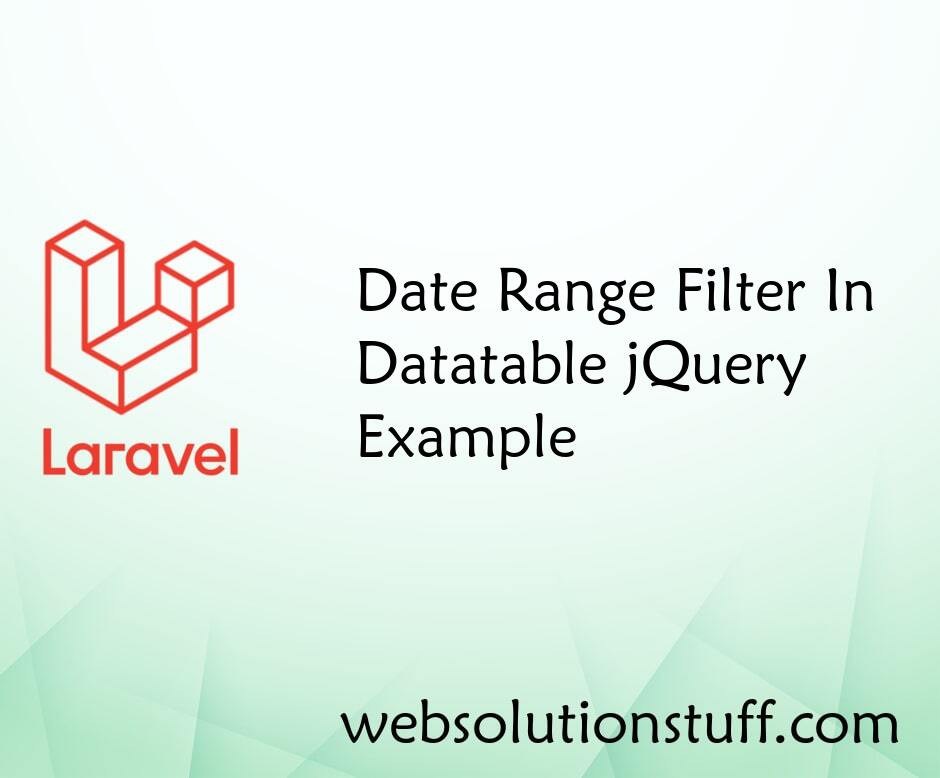
Date Range Filter In Datatable...
In this article, we will see the date range filter in the datatable jquery example. Many times we required data of ...
Nov-14-2022

Laravel 8 Socialite Login With...
In this tutorial we will see laravel 8 socialite login with github account. explains how to integrate OAuth github...
Oct-25-2021
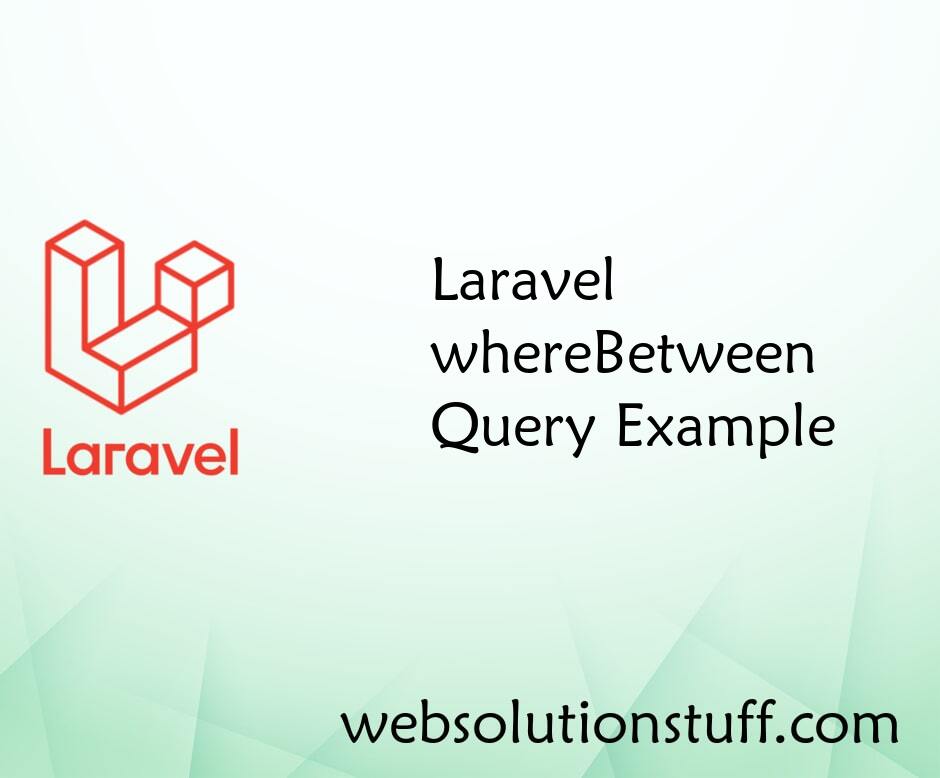
Laravel whereBetween Query Exa...
In this article, we will see laravel whereBetween query example. SQL provides many different types of methods or qu...
Jan-13-2021

Laravel 9 MongoDB CRUD Operati...
In this article, we will see the laravel 9 MongoDB crud operation tutorial. In laravel, we will have many crud operation...
Dec-06-2022