How to Multiple Image Upload in Laravel 10 API
Websolutionstuff | Dec-01-2023 | Categories : Laravel
Hello everyone! I'm excited to share with you how I'm enhancing my Laravel 10 API by enabling the capability to handle multiple image uploads. This step-by-step guide will walk us through the process, making it simple and straightforward.
By the end, my API will be able to effortlessly manage and process multiple images, adding a powerful feature to my application.
So, let's jump in together and explore the simplicity of implementing multiple image uploads in Laravel 8, Laravel 9, and Laravel 10 POSTMAN API.
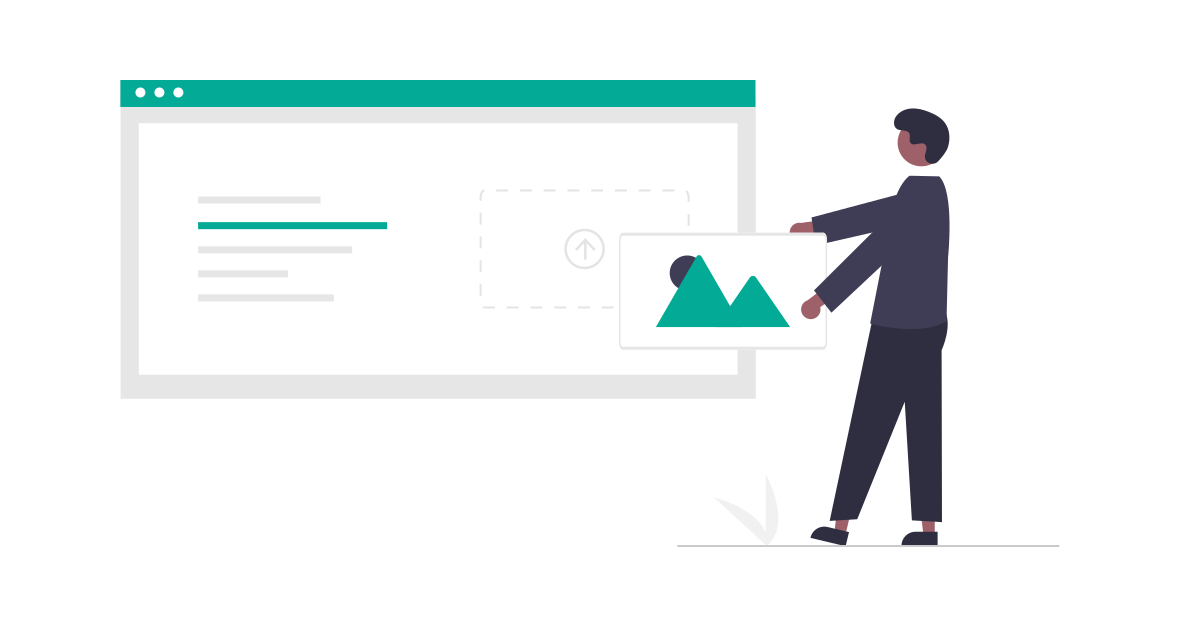
So, let's see laravel 10 multiple image uploads using POSTMAN API.
Here's a step-by-step guide on how to implement multiple image uploads in a Laravel 10 API:
If you haven't already, create a new Laravel 10 project using the following command:
composer create-project laravel/laravel image-upload-api-laravel-10
Configure your database settings in the .env file and run migrations to create necessary tables.
DB_CONNECTION=mysql
DB_HOST=127.0.0.1
DB_PORT=3306
DB_DATABASE=database_name
DB_USERNAME=database_username
DB_PASSWORD=database_password
Create a model and migration using the following command.
php artisan make:model Image -m
database/migration:
<?php
use Illuminate\Support\Facades\Schema;
use Illuminate\Database\Schema\Blueprint;
use Illuminate\Database\Migrations\Migration;
class CreateImagesTable extends Migration
{
/**
* Run the migrations.
*
* @return void
*/
public function up()
{
Schema::create('images', function (Blueprint $table) {
$table->increments('id');
$table->string('title');
$table->string('path');
$table->timestamps();
});
}
/**
* Reverse the migrations.
*
* @return void
*/
public function down()
{
Schema::dropIfExists('images');
}
}
Now, run migrations using the following command.
php artisan migrate
Define API routes for handling image uploads in routes/api.php:
<?php
use Illuminate\Http\Request;
use Illuminate\Support\Facades\Route;
use App\Http\Controllers\API\ImageUploadController;
/*
|--------------------------------------------------------------------------
| API Routes
|--------------------------------------------------------------------------
|
| Here is where you can register API routes for your application. These
| routes are loaded by the RouteServiceProvider within a group which
| is assigned the "api" middleware group. Enjoy building your API!
|
*/
Route::post('multiple-image-upload', [ImageUploadController::class, 'upload']);
Generate a controller to handle image uploads:
php artisan make:controller API\ImageUploadController
app/http/controllers/API/ImageUploadController.php
<?php
namespace App\Http\Controllers\API;
use App\Http\Controllers\Controller;
use Illuminate\Http\Request;
use App\Models\Image;
use Validator;
class ImageUploadController extends Controller
{
public function store(Request $request)
{
if(!$request->hasFile('fileName')) {
return response()->json(['upload_file_not_found'], 400);
}
$allowedfileExtension=['pdf','jpg','png'];
$files = $request->file('fileName');
$errors = [];
foreach ($files as $file) {
$extension = $file->getClientOriginalExtension();
$check = in_array($extension,$allowedfileExtension);
if($check) {
foreach($request->fileName as $mediaFiles) {
$name = $mediaFiles->getClientOriginalName();
$path = $mediaFiles->store('public/images');
$save = new Image();
$save->title = $name;
$save->path = $path;
$save->save();
}
} else {
return response()->json(['invalid_file_format'], 422);
}
return response()->json(['file_uploaded'], 200);
}
}
}
Run your Laravel development server:
php artisan serve
That's it! You've successfully implemented multiple image uploads in your Laravel 10 API.
You might also like:
- Read Also: How to Create Newsletter in Laravel 10
- Read Also: How To Integrate Mailchimp API In Laravel 9
- Read Also: Laravel 9 REST API With Passport Authentication
- Read Also: How to Create Payment Link in Stripe using API in Laravel 10
Recommended Post
Featured Post

How To Create Custom Middlewar...
In this article, we will see how to create custom middleware in laravel 9. Laravel middleware provides a conve...
Mar-27-2022
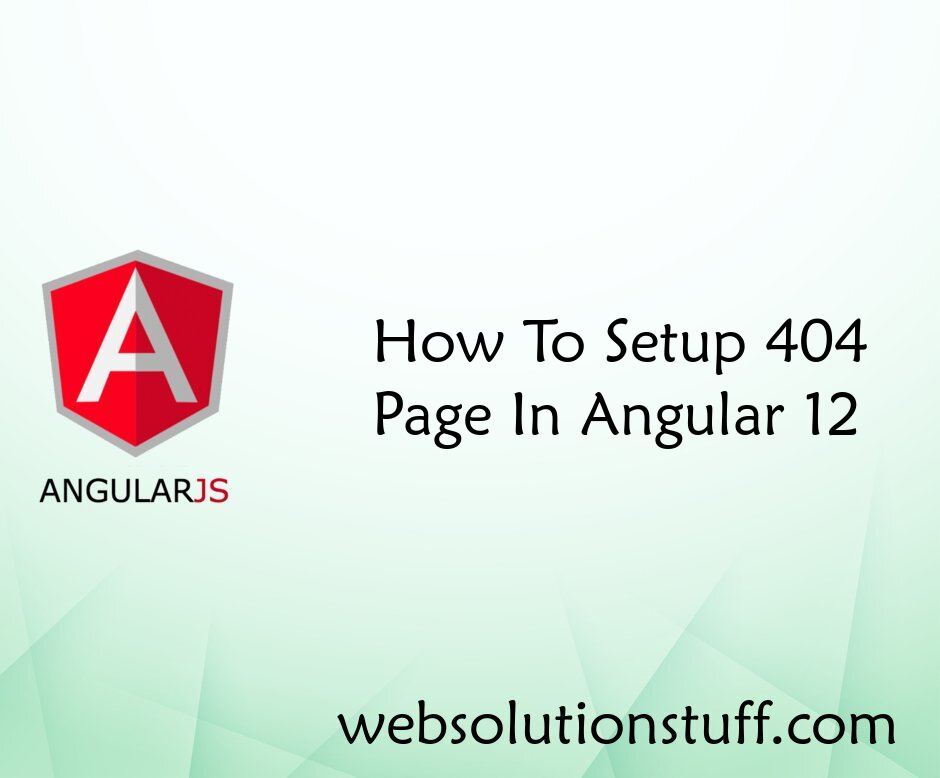
How To Setup 404 Page In Angul...
In this article, we will see how to set up a 404 page in angular 12. To set up a 404 page in the angular...
May-11-2022

How To Create Dependent Dropdo...
In this article, we will see how to create a dependent dropdown list in laravel using ajax. Many times we have requ...
Jul-05-2020
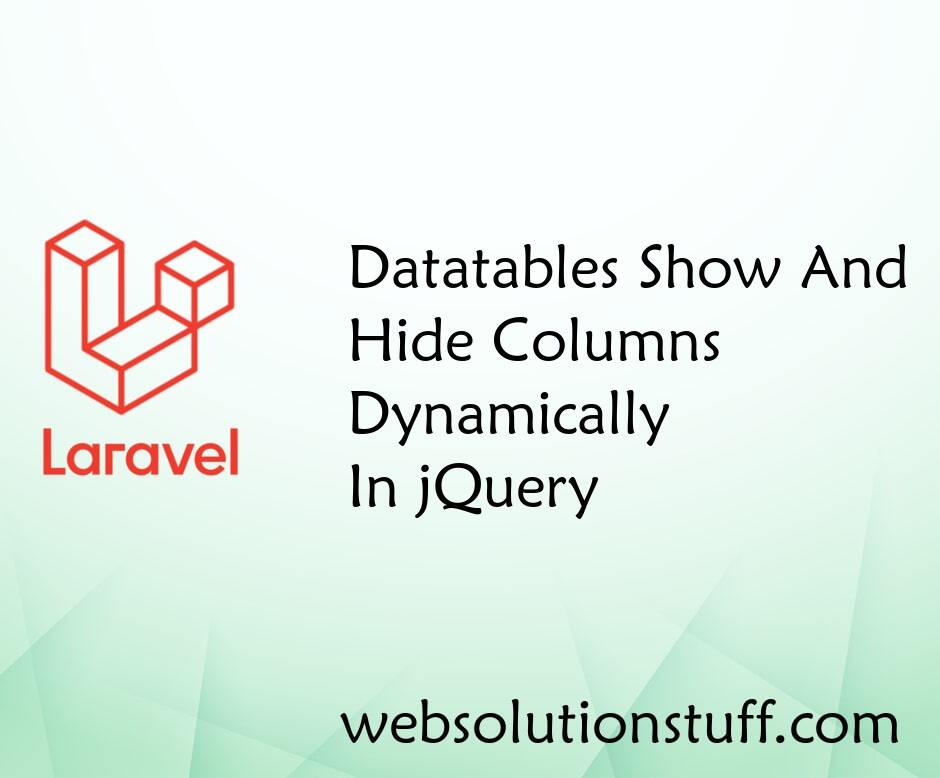
Datatables Show And Hide Colum...
In this article, we will see how to hide and show columns in datatable in jquery. This example shows how you can ma...
Jun-07-2022