How To Run Python Script In Laravel 9
Websolutionstuff | May-07-2022 | Categories : Laravel Python
In this article, we will see how to run the python scripts in laravel 9. Python is a popular programming language. Python is a general-purpose interpreted, interactive, object-oriented, and high-level programming language.
So, let's see how to use python script in laravel 9, laravel 9 run python script, how to integrate python script in laravel, python code run in laravel, how to run python in laravel, how to use python script in laravel 7/8/9.
Using the python script you can check major functionalities like image recognition, face recognition, check image blur or not, import or export large datasets, and large CSV/Excel file download.
In this step, we will create a simple python script.
# User inputs the string and it gets stored in the variable str
str = input("Enter a string: ")
# counter variable to count the character in a string
counter = 0
for s in str:
counter = counter+1
print("Length of the input string is:", counter)
The laravel provides a process() method for running the script. The Process component executes commands in sub-processes. So, install the process package using the below command.
composer require symfony/process
After installing the package we will create a function and run the python script.
In the controller include a symphony process component.
use Symfony\Component\Process\Exception\ProcessFailedException;
use Symfony\Component\Process\Process;
public function PythonScript()
{
$process = new Process("python3 /var/www/laravel/Laravel_Python_Example/app/PythonScript/test.py");
$process->run();
if (!$process->isSuccessful()) {
throw new ProcessFailedException($process);
}
$data = $process->getOutput();
dd($data);
}
If you want to pass parameters to the python script you can do it like this.
$process = new Process(['python', '/path/to/script.py', $arg]);
You might also like :
- Read Also: Laravel 9 Barcode Generator Example
- Read Also: 500 Internal Server Error In Laravel 9 AJAX
- Read Also: Laravel 9 Import Export CSV/EXCEL File Example
- Read Also: How To Integrate Stripe Payment Gateway In Laravel 9
Recommended Post
Featured Post
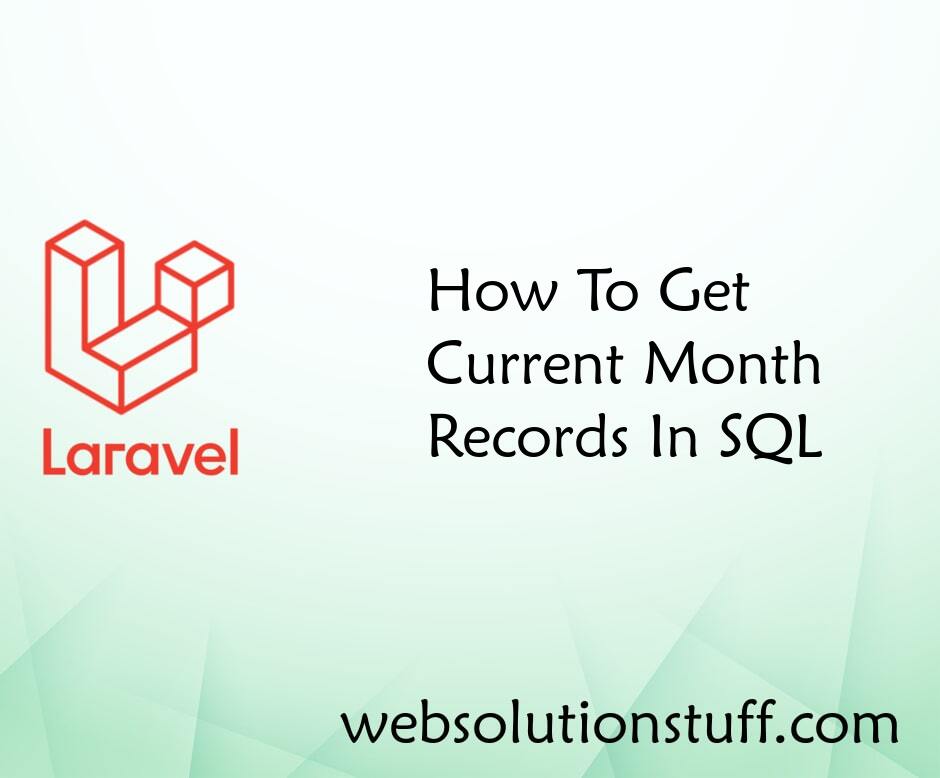
How To Get Current Month Recor...
In this tutorial, we will see how to get current month records in MySQL. For data analysis and reporting, we need more d...
Feb-08-2022
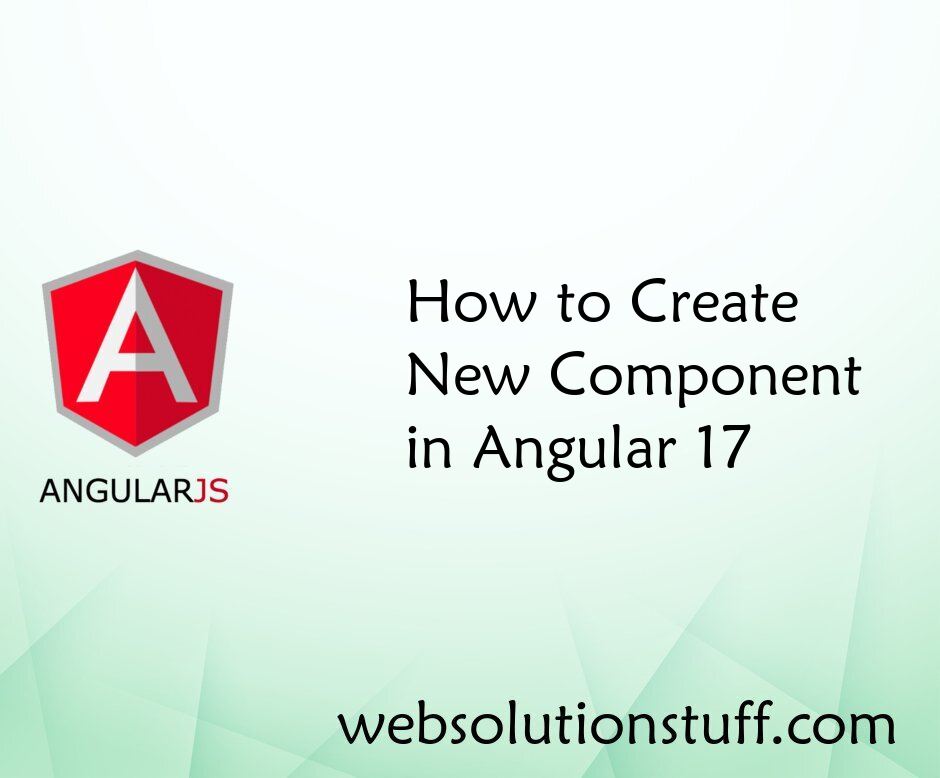
How to Create New Component in...
Welcome to this comprehensive tutorial where I'll guide you through the process of creating a new component in Angul...
Mar-22-2024

How To Create Zip File Using Z...
In this article, we will see how to create a zip file using zipArchive in laravel. Sometimes we have requirements to hav...
Sep-16-2020
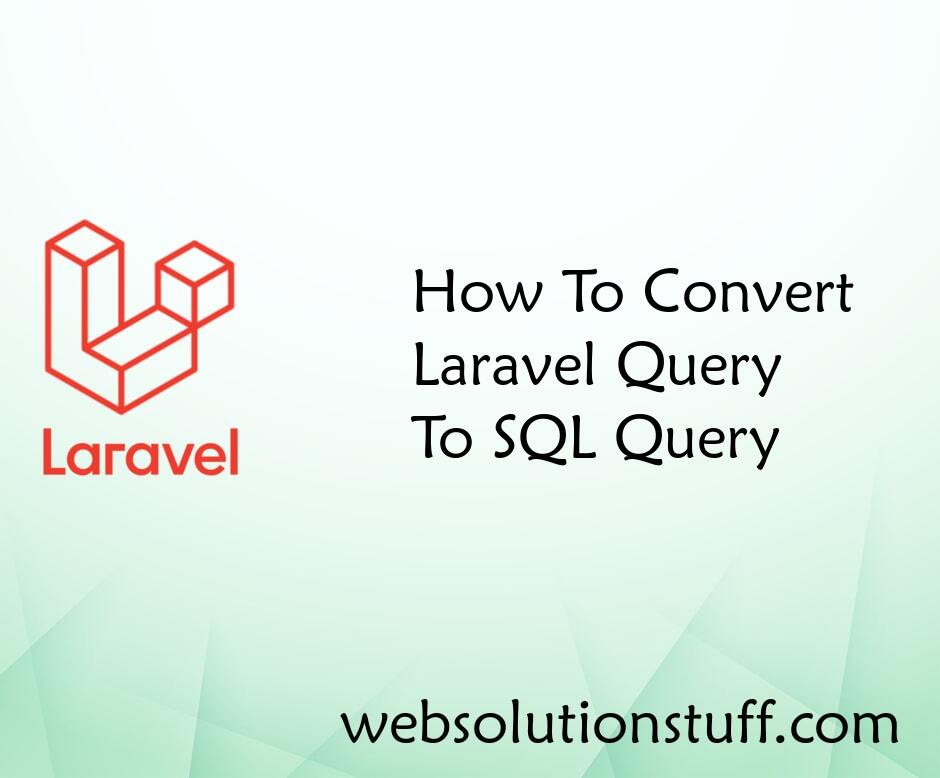
How To Convert Laravel Query T...
In this article, we will see how to convert a laravel query to an SQL query. Many times we required laravel query builde...
Oct-27-2022