Laravel 10 Form Validation Example
Websolutionstuff | Mar-22-2023 | Categories : Laravel
In this article, we will see the laravel 10 form validation example. Here, we will learn about basic form input with laravel validation. Laravel provides several different approaches to validate your application's incoming data.
For any incoming data, we need to validate it before storing it in the database. It is most common to use the validate method available on all incoming HTTP requests.
So, let's see how to validate a form in laravel 10, form validation in laravel 10, laravel 10 validation, custom validation in laravel 10, and custom laravel validation message.
In this step, we will install the laravel 10 application using the following command.
composer create-project laravel/laravel laravel_10_form_validation
In this step, we will add routes to the web.php file.
routes/web.php
<?php
use Illuminate\Support\Facades\Route;
use App\Http\Controllers\UserController;
/*
|--------------------------------------------------------------------------
| Web Routes
|--------------------------------------------------------------------------
|
| Here is where you can register web routes for your application. These
| routes are loaded by the RouteServiceProvider within a group which
| contains the "web" middleware group. Now create something great!
|
*/
Route::get('/', function () {
return view('welcome');
});
Route::get('index', [ UserController::class, 'index' ]);
Route::post('store', [ UserController::class, 'store' ])->name('store');
Now, we will create UserController using the following command.
php artisan make:controller UserController
app/Http/Controllers/UserController.php
<?php
namespace App\Http\Controllers;
use Illuminate\Http\Request;
use App\Models\User;
class UserController extends Controller
{
public function index(){
return view('index');
}
public function store(Request $request){
$validatedData = $request->validate([
'name' => 'required',
'password' => 'required|min:5',
'confirm_password' => 'required|same:password|min:5',
'email' => 'required|email|unique:users'
], [
'name.required' => 'Name field is required.',
'password.required' => 'Password field is required.',
'confirm_password.required' => 'Confirm password field is required.',
'email.required' => 'Email field is required.',
'email.email' => 'Email field must be email address.'
]);
$validatedData['password'] = bcrypt($validatedData['password']);
$user = User::create($validatedData);
return back()->with('success', 'User created successfully.');
}
}
In laravel 10 Alternatively, validation rules may be specified as arrays of rules instead of a single | delimited string.
$validatedData = $request->validate([
'name' => 'required',
'password' => ['required', 'min:8'],
'email' => ['required, email, unique:users'],
]);
Sometimes we need to stop running validation rules on an attribute after the first validation failure. To do so, assign the bail rule to the attribute in laravel 10.
$request->validate([
'name' => 'bail|required|unique:users|max:255',
'password' => ['required', 'min:8'],
'email' => ['bail, required, email, unique:users'],
]);
In this example, if the unique rule on the name attribute fails, the max rule will not be checked. Rules will be validated in the order they are assigned.
In this step, we will create an index.blade.php file.
resources/views/index.blade.php
<!DOCTYPE html>
<html>
<head>
<title>Laravel 10 Form Validation Example - Websolutionstuff</title>
<meta charset="utf-8">
<meta http-equiv="X-UA-Compatible" content="IE=edge">
<meta name="viewport" content="width=device-width, initial-scale=1">
<link href="https://cdn.jsdelivr.net/npm/[email protected]/dist/css/bootstrap.min.css" rel="stylesheet">
</head>
<body>
<div class="container col-md-6">
<h3 class="mt-5">Laravel 10 Form Validation Example - Websolutionstuff</h3>
@if(Session::has('success'))
<div class="alert alert-success">
{{ Session::get('success') }}
@php
Session::forget('success');
@endphp
</div>
@endif
<!-- Way 1: Display All Error Messages -->
@if ($errors->any())
<div class="alert alert-danger">
<ul>
@foreach ($errors->all() as $error)
<li>{{ $error }}</li>
@endforeach
</ul>
</div>
@endif
<form method="POST" action="{{ route('store') }}">
{{ csrf_field() }}
<div class="mb-3">
<label class="form-label" for="inputName">Name:</label>
<input type="text" name="name" class="form-control @error('name') is-invalid @enderror" placeholder="Name">
<!-- Way 2: Display Error Message -->
@error('name')
<span class="text-danger">{{ $message }}</span>
@enderror
</div>
<div class="mb-3">
<label class="form-label" for="inputEmail">Email:</label>
<input type="text" name="email" class="form-control @error('email') is-invalid @enderror" placeholder="Email">
@error('email')
<span class="text-danger">{{ $message }}</span>
@endif
</div>
<div class="mb-3">
<label class="form-label" for="inputPassword">Password:</label>
<input type="password" name="password" class="form-control @error('password') is-invalid @enderror" placeholder="Password">
<!-- Way 3: Display Error Message -->
@if ($errors->has('password'))
<span class="text-danger">{{ $errors->first('password') }}</span>
@endif
</div>
<div class="mb-3">
<label class="form-label" for="inputPassword">Confirm Password:</label>
<input type="password" name="confirm_password" class="form-control @error('confirm_password') is-invalid @enderror" placeholder="Confirm Password">
<!-- Way 3: Display Error Message -->
@if ($errors->has('confirm_password'))
<span class="text-danger">{{ $errors->first('confirm_password') }}</span>
@endif
</div>
<div class="mb-3">
<button class="btn btn-success btn-submit">Submit</button>
</div>
</form>
</div>
</body>
</html>
Output:
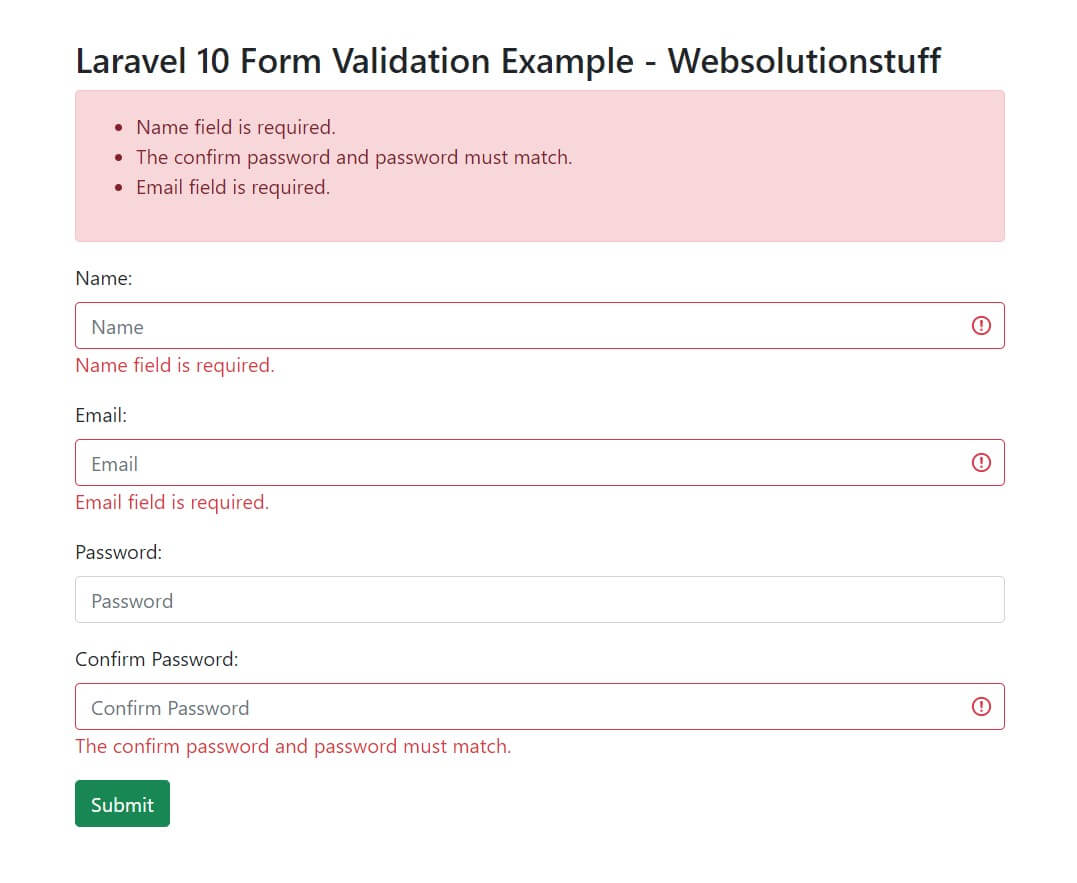
You might also like:
- Read Also: Laravel 9 Form Class Not Found
- Read Also: How To Add Bootstrap Modal In Laravel
- Read Also: Laravel 8 Class NumberFormatter Not Found
- Read Also: Laravel 9 User Roles and Permissions Without Package
Recommended Post
Featured Post

Laravel 8 Socialite Login With...
In this tutorial we will see laravel 8 socialite login with github account. explains how to integrate OAuth github...
Oct-25-2021

How To Send Email In Laravel 9...
In this article, how to send email in laravel 9 using mailgun. we will learn laravel 9 to send emails using mailgun...
Jul-29-2022
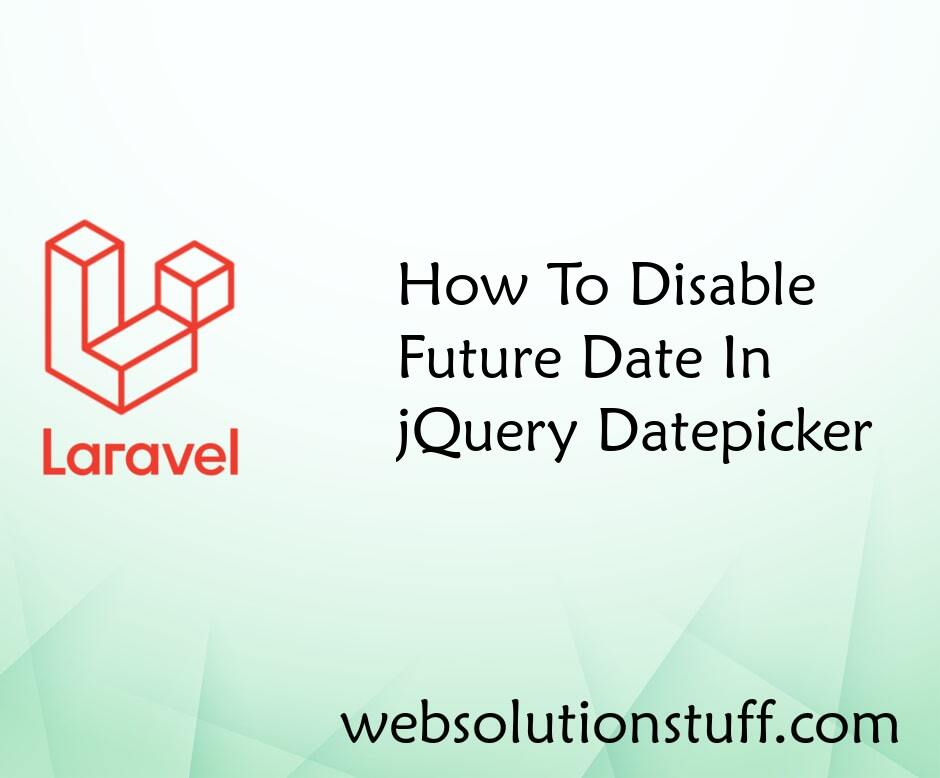
How To Disable Future Date In...
In this tutorial, we will see how to disable future dates in jquery datepicker. In the date picker, today's dat...
Jun-17-2022
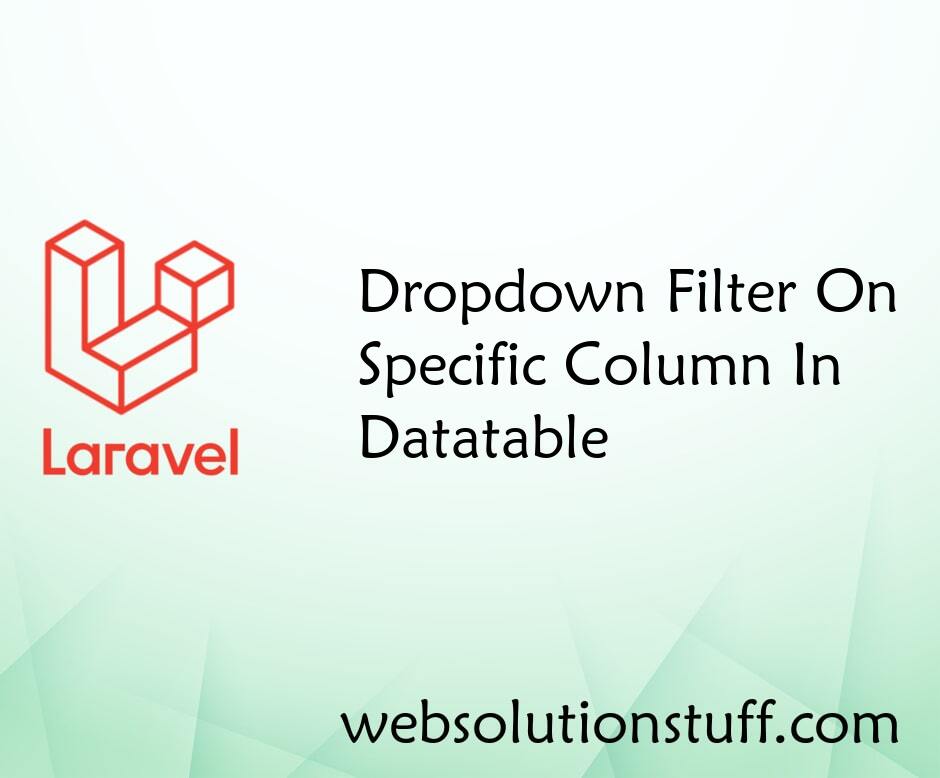
Dropdown Filter On Specific Co...
In this article, we will see how to add multiple filter dropdowns in datatable. This example is almost identical to...
Jun-06-2022