Laravel 9 Create Zip File And Download
Websolutionstuff | May-02-2022 | Categories : Laravel PHP
In this article, we will see laravel 9 create a zip file and download it. Laravel provides ZipArchive class for creating zip files in laravel 9. I will give you examples step by step of how to create a zip file from a folder and download it in the laravel 9 application. we will create a zip file using the zip archive class in PHP laravel 9 application.
So, let's see how to create zip file and download in laravel 9, ziparchive laravel 9, create zip file in laravel 9, create a zip file from a folder and download in laravel 9, create zip file using ziparchive in laravel 9.
In this step, we will create a route in the web.php file
<?php
use Illuminate\Support\Facades\Route;
use App\Http\Controllers\ZipArchiveController;
/*
|--------------------------------------------------------------------------
| Web Routes
|--------------------------------------------------------------------------
|
| Here is where you can register web routes for your application. These
| routes are loaded by the RouteServiceProvider within a group which
| contains the "web" middleware group. Now create something great!
|
*/
Route::get('download-zip', [ZipArchiveController::class, 'downloadZip']);
Now, create a new controller name as ZipArchiveController.
app/Http/Controllers/ZipArchiveController.php
<?php
namespace App\Http\Controllers;
use Illuminate\Http\Request;
use ZipArchive;
class ZipArchiveController extends Controller
{
public function downloadZip()
{
$zip = new ZipArchive;
$fileName = 'Example.zip';
if ($zip->open(public_path($fileName), ZipArchive::CREATE) === TRUE)
{
$files = \File::files(public_path('Zip_Example'));
foreach ($files as $key => $value) {
$file = basename($value);
$zip->addFile($value, $file);
}
$zip->close();
}
return response()->download(public_path($fileName));
}
}
Note: I have created a Zip_Example folder in the public folder and added some images. So, you need to also create one folder and add some files also.
Output:
http://localhost:8000/download-zip
You might also like :
- Read Also: How To Upload Multiple Image In Laravel 9
- Read Also: Laravel 9 Custom Helper Function Example
- Read Also: How To Send E-mail Using Queue In Laravel 9
- Read Also: How To Create Dynamic Pie Chart In Laravel 9
Recommended Post
Featured Post
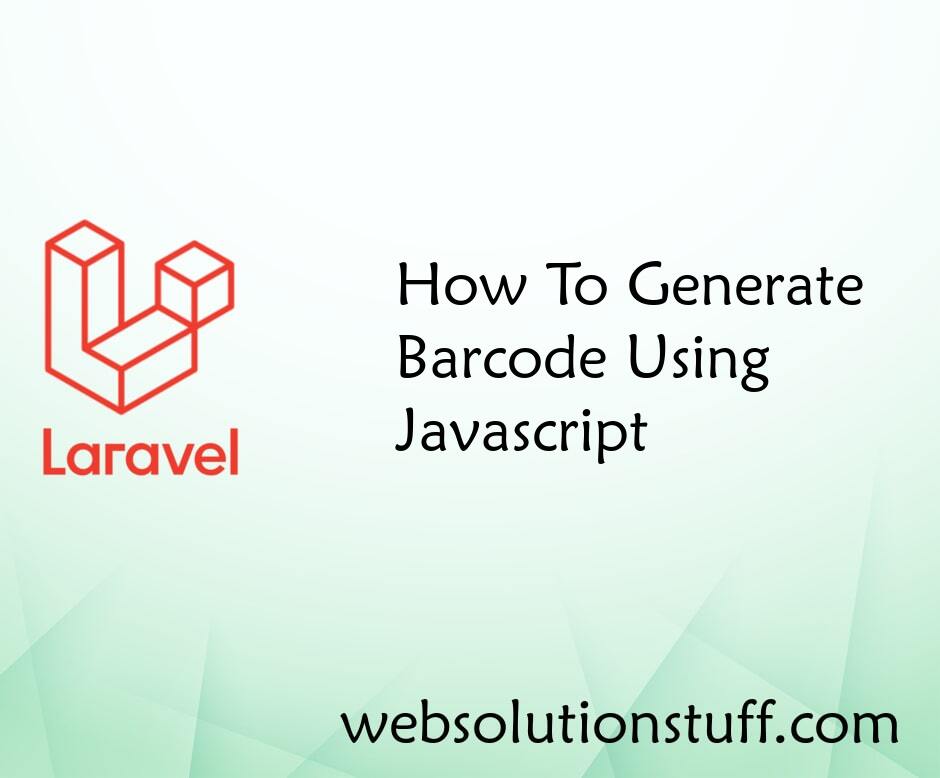
How To Generate Barcode Using...
In this article, we will see how to generate barcode using javascript. We will use a javascript plugin to generate...
Nov-01-2022
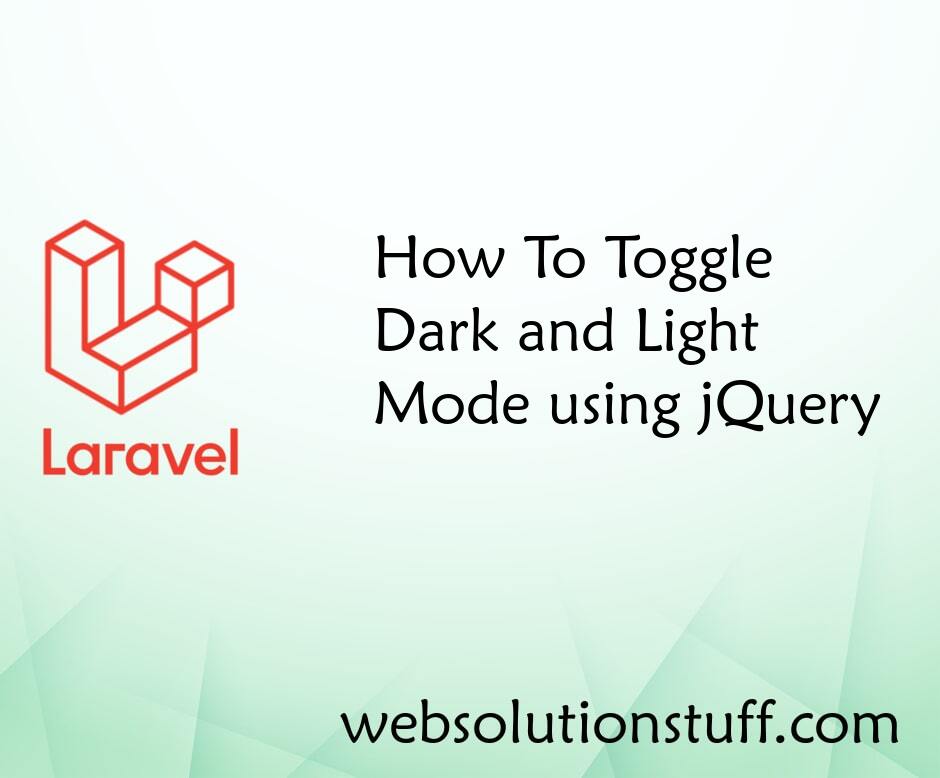
How To Toggle Dark and Light M...
In this article, we will see how to toggle between dark and light modes using jquery. As per the current trend of web de...
Nov-24-2020

Laravel 9 REST API With Passpo...
In this article, we will see an example of laravel 9 REST API with passport authentication. Also, perform CRUD...
Mar-13-2022
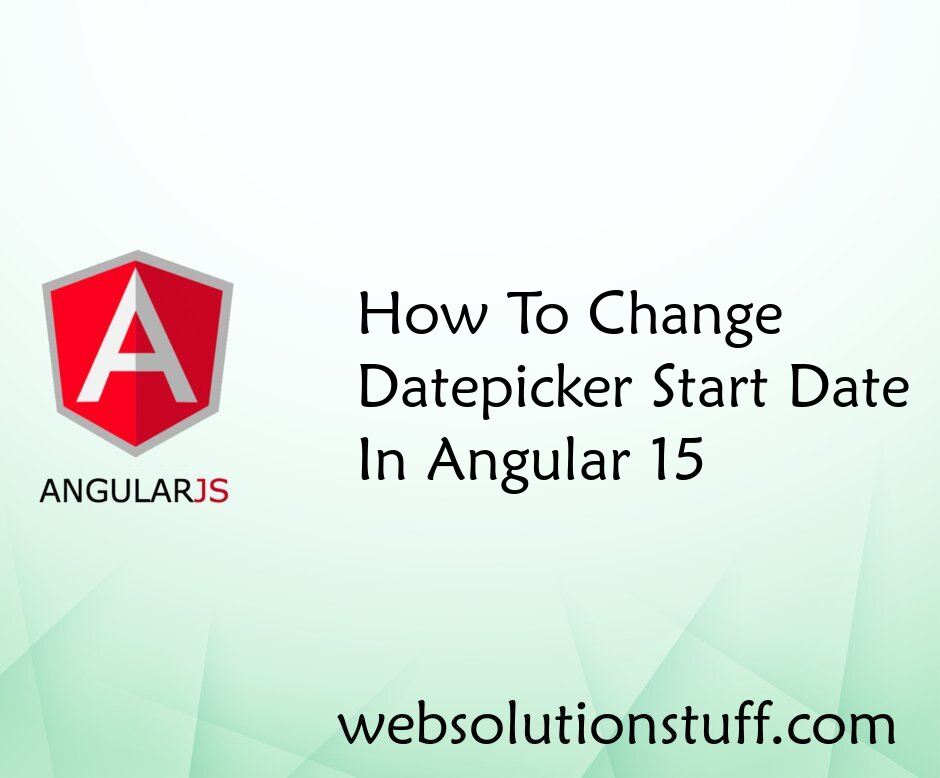
How To Change Datepicker Start...
In this tutorial, I will guide you through the process of changing the start date of a datepicker component in Angular 1...
Jul-03-2023