Pagination Example In Laravel
Websolutionstuff | Sep-24-2020 | Categories : Laravel
In this article, we will see a pagination example in laravel, as we all know pagination is a very common feature in all websites, if we want to display a specific number of details or images then we can use pagination. Laravel provides paginate method and it will automatically take care of setting the proper limit and offset based on the current page being viewed by the user. Here we will show you how to use pagination in laravel 6 and laravel 7. Also, we have to try to paginate method in laravel 6 and laravel 7.
So, let's see laravel custom pagination, laravel pagination links, and pagination in laravel 6/7/8.
First of all, we will create a controller and add the below code in the index() function, and we will use paginate() function for pagination.
app/Http/Controllers/UserController.php
<?php
namespace App\Http\Controllers;
use Illuminate\Http\Request;
use App\User;
class UserController extends Controller
{
public function index(Request $request)
{
$users = User::paginate(5);
return view('users.index',compact('users'));
}
}
Now, we need to create a blade file for viewing. here we will add the links() function. So, it will generate pagination automatically.
resources/views/index.blade.php
@extends('users.layout')
@section('content')
<div class="row">
<div class="col-lg-12" style="margin-top: 15px ">
<div class="text-center">
<h2>Pagination Example in Laravel - websolutionstuff.com</h2>
</div>
</div>
</div><br>
<table class="table table-bordered">
<tr>
<th>Name</th>
<th>Email</th>
</tr>
@if(!empty($users))
@foreach ($users as $user)
<tr>
<td>{{ $user->name }}</td>
<td>{{ $user->email }}</td>
</tr>
@endforeach
@else
<tr>
<td colspan="4">No data found</td>
</tr>
@endif
</table>
<div class="text-center">
{!! $users->links() !!}
</div>
@endsection
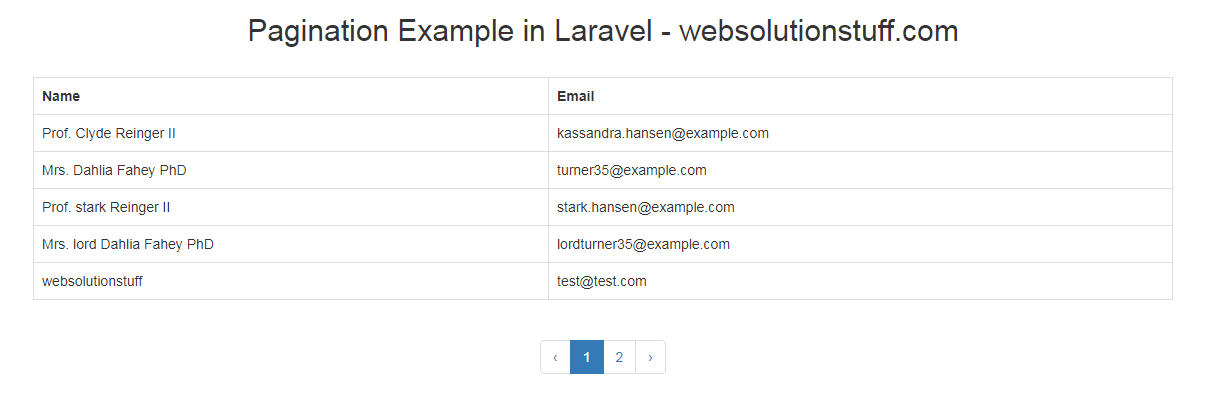
You might also like:
- Read Also: Laravel 9 Pluck Method Example
- Read Also: Laravel 9 Livewire Pagination Example
- Read Also: Laravel 9 Datatables Filter with Dropdown
- Read Also: Next Previous Link Button Pagination in Laravel
Recommended Post
Featured Post
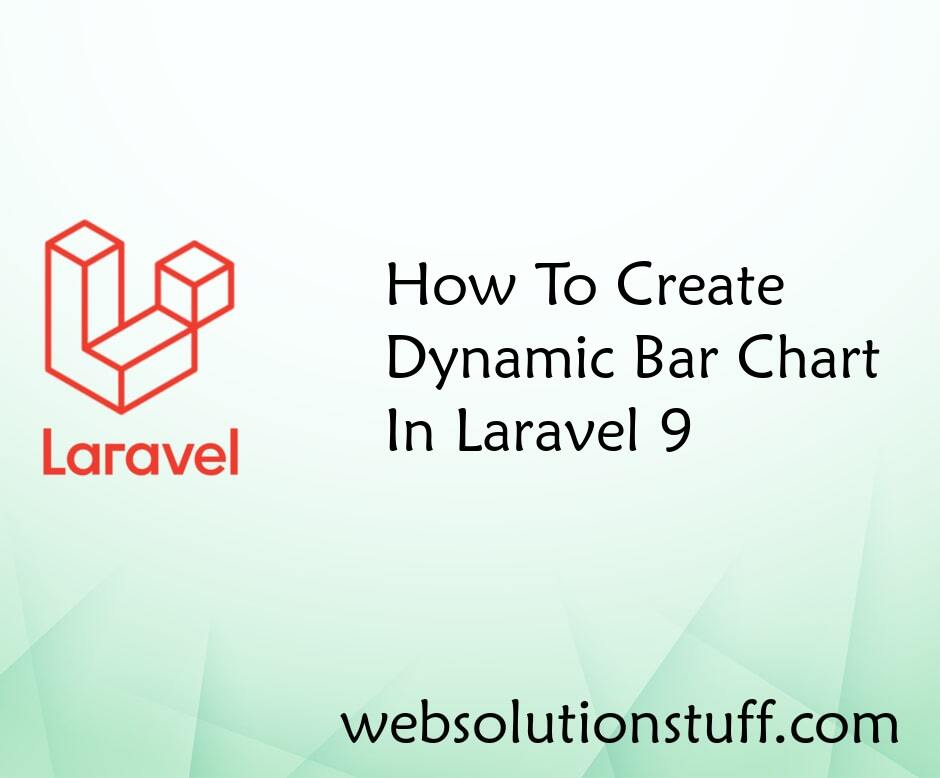
How To Create Dynamic Bar Char...
In this article, we will see how to create a dynamic bar chart in laravel 9. Bar charts are used to represent...
Mar-21-2022
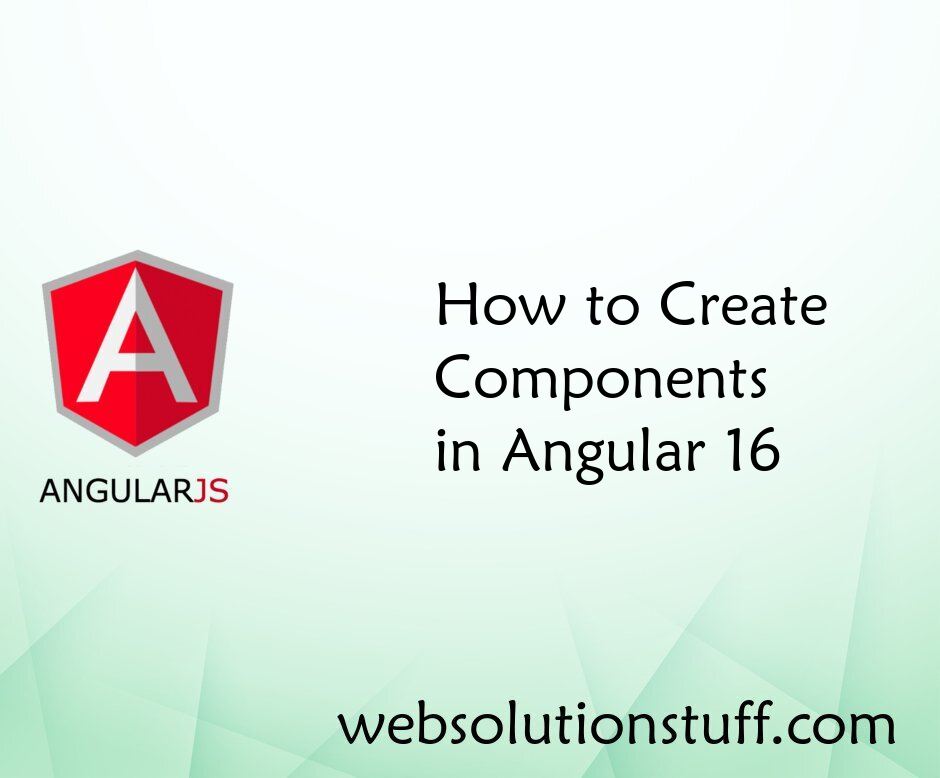
How to Create Components in An...
In this article how to create components in angular 16. Here, we will learn about how to use angular component...
Jun-02-2023
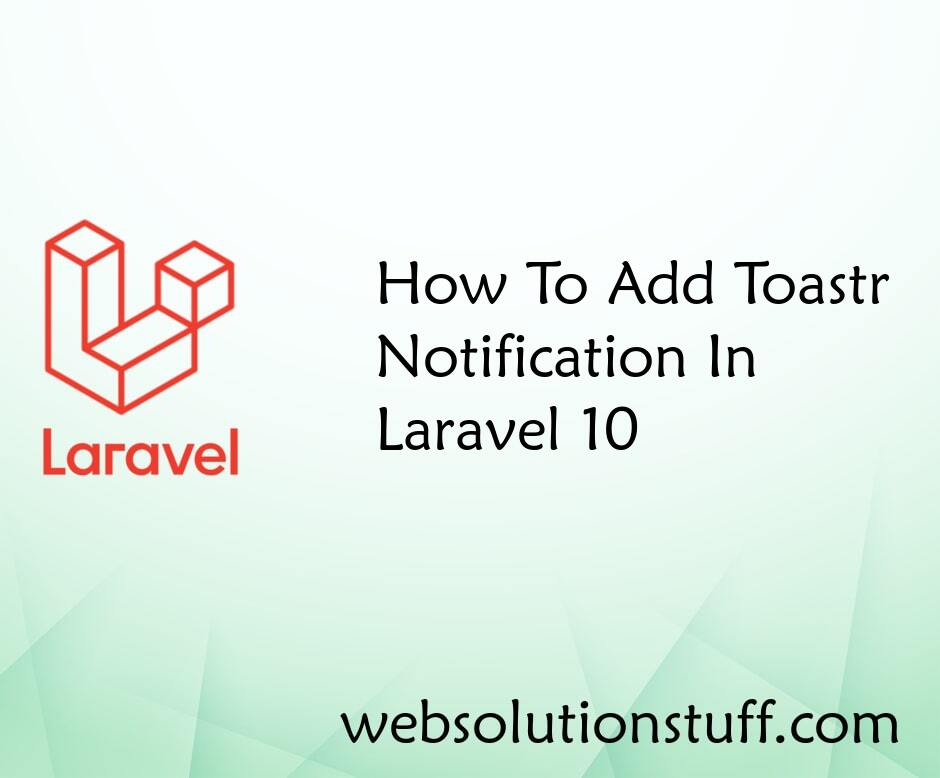
How To Add Toastr Notification...
In this article, we will see how to add toastr notification in laravel 10. Here, we will learn about toastr notification...
Mar-06-2023

How To Create Zip File Using Z...
In this article, we will see how to create a zip file using zipArchive in laravel. Sometimes we have requirements to hav...
Sep-16-2020