How To Create Dynamic Bar Chart In Laravel
Websolutionstuff | Jul-01-2020 | Categories : Laravel PHP jQuery
In this article, we will show you how to create a dynamic bar chart in laravel. charts are used to represent data in graphics view, for creation of dynamic bar chart example you need to create a route, controller, blade file and database, So, if you will follow tutorial step by step then definitely you will get output.
So. let's see the dynamic bar chart in laravel and the dynamic bar chart example.
Step 2: Add migration and route
Step 3: Add Controller and model
Step 4: Create a blade file
Type the following command in the terminal.
composer create-project --prefer-dist laravel/laravel barchart
We need dynamic data for the bar chart example. So first, we have to create migration for the "product" table using laravel PHP artisan command, So, the first type is the below command.
php artisan make:migration create_products_table --create=products
After running this command you will find the PHP file here location "database/migrations/" in this file you need to add the below code.
<?php
use Illuminate\Database\Migrations\Migration;
use Illuminate\Database\Schema\Blueprint;
use Illuminate\Support\Facades\Schema;
class CreateProductTable extends Migration
{
/**
* Run the migrations.
*
* @return void
*/
public function up()
{
Schema::create('product', function (Blueprint $table) {
$table->id();
$table->string('name')->nullable();
$table->integer('price')->nullable();
$table->integer('year')->nullable();
$table->string('product_type')->nullable();
$table->timestamps();
});
}
/**
* Reverse the migrations.
*
* @return void
*/
public function down()
{
Schema::dropIfExists('product');
}
}
After this, we need to run this migration by following the command in our terminal.
php artisan migrate
Now, Add route in Routes/web.php
Route::get('barchart', 'BarchartController@barchart');
After adding the route we need to create a new controller and model. So, type the below command to create a controller.
php artisan make:controller BarchartController
php artisan make:model Product
In this step, we will add the below code in the App\Http\Controllers\BarchartController path.
<?php
namespace App\Http\Controllers;
use Illuminate\Http\Request;
use App\Product;
class BarchartController extends Controller
{
public function barchart(Request $request)
{
$fruit = Product::where('product_type','fruit')->get();
$veg = Product::where('product_type','vegitable')->get();
$grains = Product::where('product_type','grains')->get();
$fruit_count = count($fruit);
$veg_count = count($veg);
$grains_count = count($grains);
return view('barchart',compact('fruit_count','veg_count','grains_count'));
}
}
Now in this step, we are creating a barchart.blade.php file for view.
<!DOCTYPE html>
<html>
<head>
<meta charset="utf-8">
<meta http-equiv="X-UA-Compatible" content="IE=edge">
<title>how to create dynamic barchart in laravel - websolutionstuff.com</title>
<link rel="stylesheet" href="https://maxcdn.bootstrapcdn.com/bootstrap/3.3.7/css/bootstrap.min.css">
<link href="{{asset('assets/css/components.min.css')}}" rel="stylesheet" type="text/css">
<script type="text/javascript" src="{{asset('assets/js/jquery.min.js')}}"></script>
<script type="text/javascript" src="{{asset('assets/js/bootstrap.bundle.min.js')}}"></script>
<script type="text/javascript" src="{{asset('assets/js/echarts.min.js')}}"></script>
</head>
<body>
<div class="col-md-12">
<h1 class="text-center">how to create dynamic barchart in laravel - websolutionstuff.com</h1>
<div class="col-md-8 col-md-offset-2">
<div class="col-xl-6">
<div class="card">
<div class="card-body">
<div class="chart-container">
<div class="chart has-fixed-height" id="bars_basic"></div>
</div>
</div>
</div>
</div>
</div>
</div>
</body>
</html>
<script type="text/javascript">
var bars_basic_element = document.getElementById('bars_basic');
if (bars_basic_element) {
var bars_basic = echarts.init(bars_basic_element);
bars_basic.setOption({
color: ['#3398DB'],
tooltip: {
trigger: 'axis',
axisPointer: {
type: 'shadow'
}
},
grid: {
left: '3%',
right: '4%',
bottom: '3%',
containLabel: true
},
xAxis: [
{
type: 'category',
data: ['Fruit', 'Vegitable','Grains'],
axisTick: {
alignWithLabel: true
}
}
],
yAxis: [
{
type: 'value'
}
],
series: [
{
name: 'Total Products',
type: 'bar',
barWidth: '20%',
data: [
{{$fruit_count}},
{{$veg_count}},
{{$grains_count}}
]
}
]
});
}
</script>
So, We are done with our code and you can see the output as below screen print.
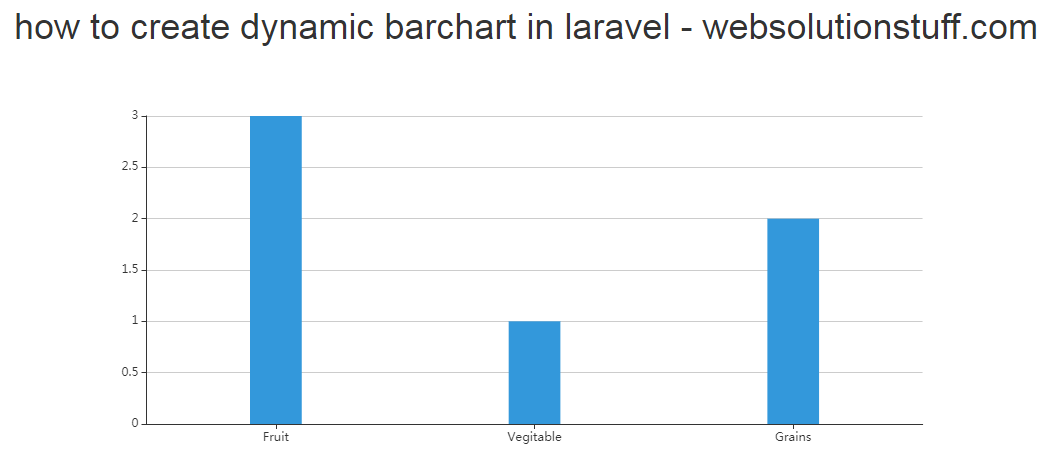
You might also like:
- Read Also: How To Create Dependent Dropdown In Laravel
- Read Also: How To Validate Max File Size Using Javascript
- Read Also: Laravel 8 Highcharts Example Tutorial
- Read Also: Laravel 8 Google Bar Chart Example
Recommended Post
Featured Post

How To Install Python In Windo...
In this article, how to install python on windows. Python is a high-level, interpreted, general-purpose programming...
May-05-2022
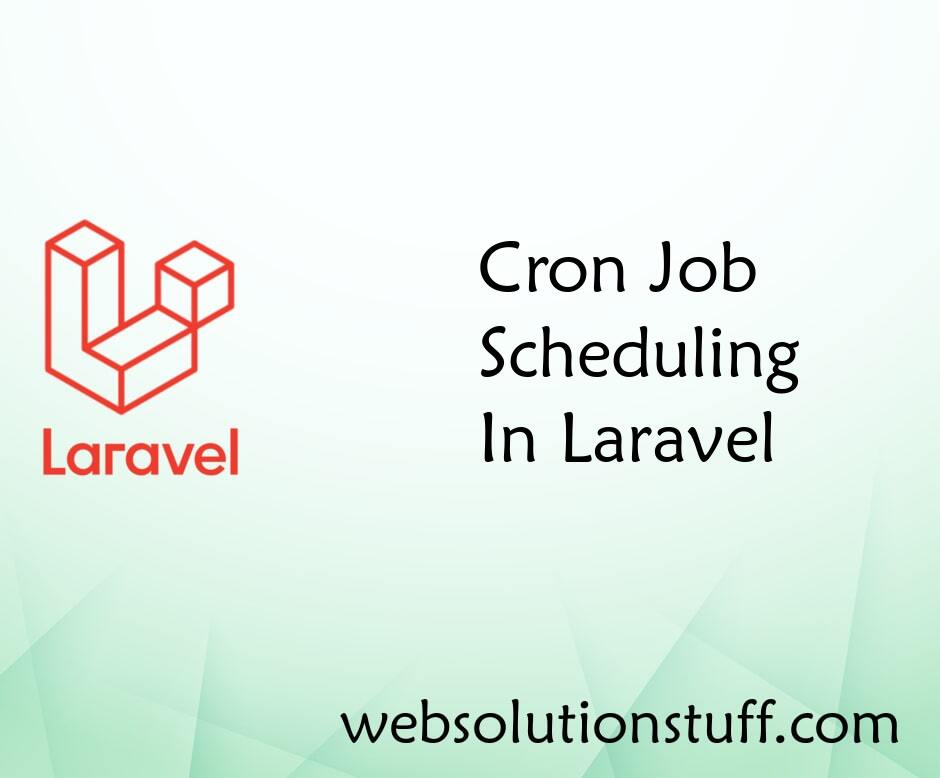
Cron Job Scheduling In Laravel
In this article, we will see cron job scheduling in laravel. Many times we require to run some piece of code in a specif...
Sep-28-2020
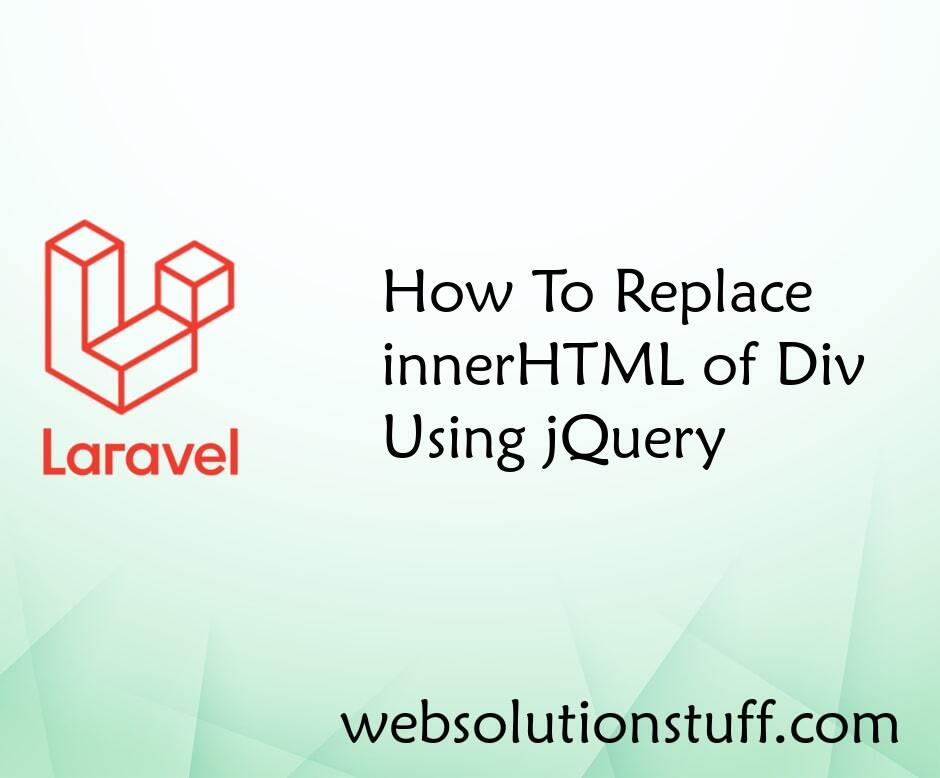
How To Replace innerHTML of Di...
In this article, we will see how to replace the innerHTML of div using jquery. We can use html() method to replace...
Jul-08-2022
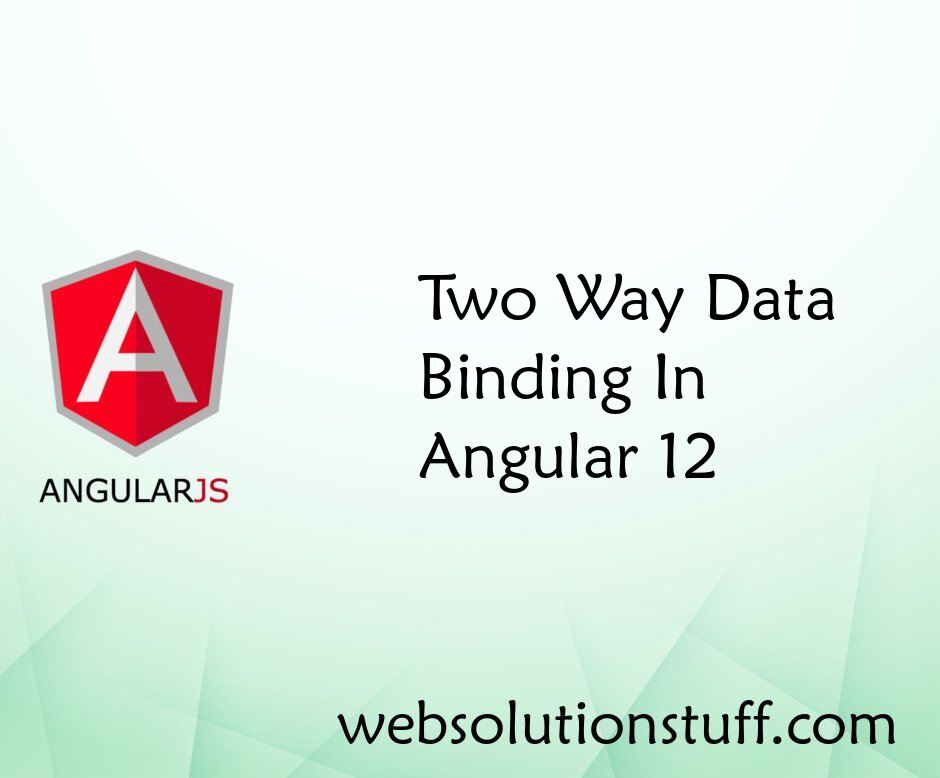
Two Way Data Binding In Angula...
In this article, we will see how two-way data binding in angular 12. When you create a variable or property to data...
May-12-2022