How To Hide Toolbar In Summernote Editor
Websolutionstuff | Sep-02-2020 | Categories : Laravel PHP jQuery
In this small tutorial i will show you How To Hide Toolbar In Summernote Editor, many times customer's have requirement to enable only specific tool or option in summernote editor,for this we need to customize toolbar in summernote.
We can very easily enable or disable summernote tools in laravel or php using javascript.
<script>
$(document).ready(function() {
$('#summernote').summernote({
height: 300,
placeholder: 'websolutionstuff.com',
toolbar: [
['style', ['bold', 'italic']], //Specific toolbar display
['color', ['color']],
['para', ['ul', 'ol', 'paragraph']],
});
});
</script>
Using above javascript we can disply specific toolbar in summernote.
For Example:
Currently 4 different font style display in summernote but if you need only specific then try below
Recommended Post
Featured Post

Carbon Add Days To Date In Lar...
In this article, we will see carbon add days to date in laravel. Carbon provides the addDay() and addDays() functions to...
Dec-03-2020

How To Create Dynamic Pie Char...
In this article, we will see how to create a dynamic pie chart in laravel. charts are used to represent data i...
Jun-24-2020
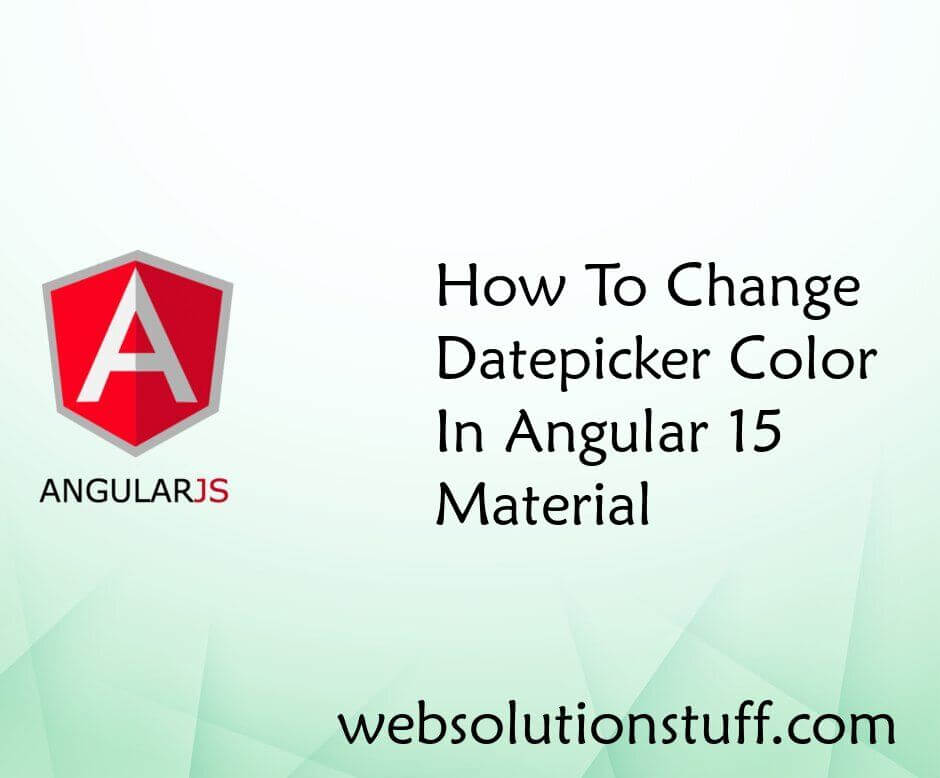
How To Change Datepicker Color...
In this tutorial, I will guide you through the process of changing the color of a datepicker component in Angular 15 Mat...
Jul-05-2023

How To Create Dynamic Line Cha...
In this article, we will see how to create a dynamic line chart in laravel 9. A dynamic line chart or line plot or...
Mar-22-2022