How to Convert DateTime to Timestamp in PHP
Websolutionstuff | Mar-13-2024 | Categories : Laravel PHP
In PHP, converting DateTime objects to timestamps is a common task, especially when dealing with databases or manipulating dates. Timestamps, represented as integers, are widely used to store and manipulate date and time information.
In this guide, I'll walk you through the simple steps of converting DateTime objects to timestamps in PHP.
So, let's see how to convert datetime to a timestamp in php, php strtotime() function, getTimestamp, and convert date to timestamp laravel 8, laravel 9, and laravel 10.
Here's a simple example demonstrating how to convert a DateTime object to a timestamp and then utilize it:
// Creating a DateTime object
$date = new DateTime('2024-03-01 12:00:00');
// Converting DateTime to a timestamp
$timestamp = $date->getTimestamp();
// Displaying the timestamp
echo "Timestamp: $timestamp";
// Storing the timestamp in a database
// Example: $pdo->query("INSERT INTO my_table (timestamp_column) VALUES ($timestamp)");
By following these simple steps, you can effortlessly convert DateTime objects to timestamps and utilize them in your PHP.
Here's an example demonstrating how to use strtotime() to convert a date string to a timestamp and then utilize it:
// Date string representing the date and time
$dateString = '2024-03-01 12:00:00';
// Converting date string to a timestamp using strtotime()
$timestamp = strtotime($dateString);
// Displaying the timestamp
echo "Timestamp: $timestamp";
// Storing the timestamp in a database
// Example: $pdo->query("INSERT INTO my_table (timestamp_column) VALUES ($timestamp)");
Using strtotime() simplifies the process of converting DateTime objects or date strings to Unix timestamps in PHP.
convert a DateTime object to a timestamp in PHP is by using the DateTime::format() method along with the 'U' format specifier. This method provides a direct way to obtain the Unix timestamp representation of a DateTime object.
// Create a DateTime object
$date = new DateTime('2024-03-01 12:00:00');
// Convert DateTime to a timestamp using DateTime::format()
$timestamp = $date->format('U');
// Display the timestamp
echo "Timestamp: $timestamp";
// Utilize the timestamp as needed
In this method, the 'U' format specifier in format('U') returns the Unix timestamp representation of the DateTime object.
You might also like:
- Read Also: How to Convert UTC Time to Local Time in Laravel 10
- Read Also: How to Upload File on the FTP Server Using PHP
- Read Also: How to Downgrade PHP 8.2 to 8.1 in Ubuntu
- Read Also: CRUD Operation In PHP
Recommended Post
Featured Post
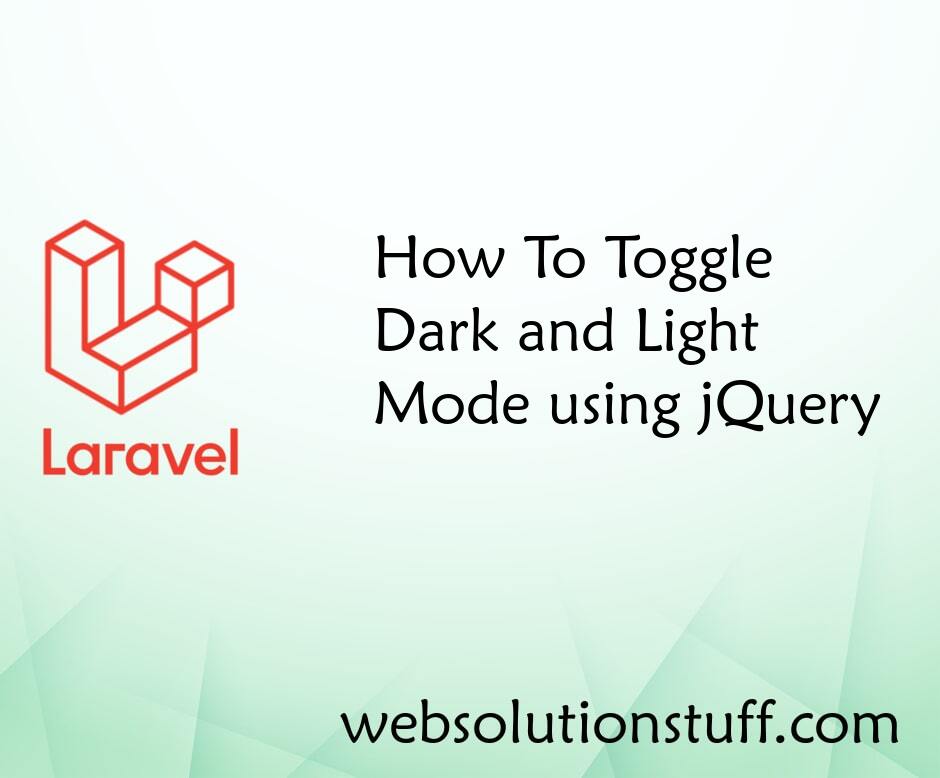
How To Toggle Dark and Light M...
In this article, we will see how to toggle between dark and light modes using jquery. As per the current trend of web de...
Nov-24-2020
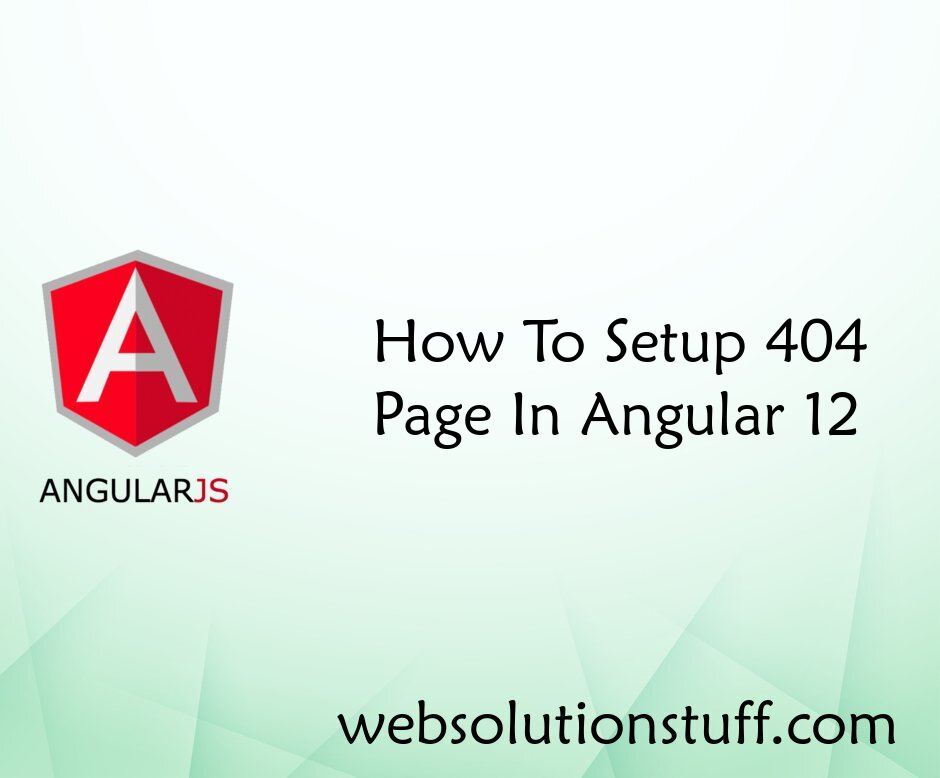
How To Setup 404 Page In Angul...
In this article, we will see how to set up a 404 page in angular 12. To set up a 404 page in the angular...
May-11-2022

Google Autocomplete Address In...
In this example we will see how to google autocomplete address in laravel 8. In laravel 8 google autocomplete address tu...
Aug-16-2021
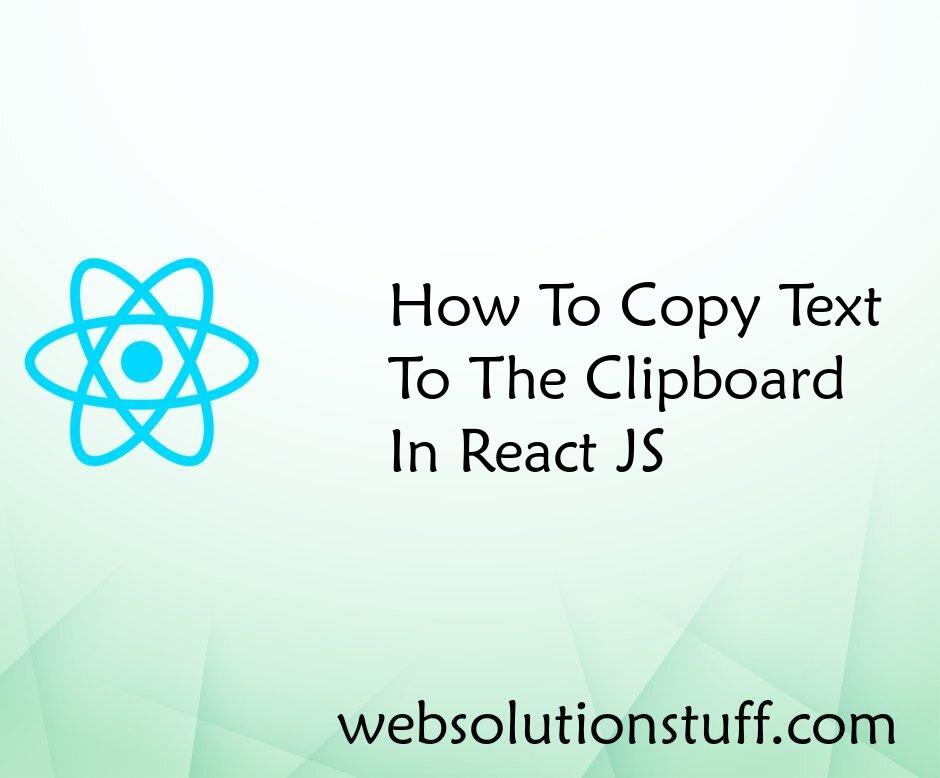
How To Copy Text To Clipboard...
In this article, we will see how to copy text to the clipboard in react js. you will learn how to copy text to...
Aug-31-2022