How to Get Selected Checkbox Value in Array Using jQuery
Websolutionstuff | May-24-2021 | Categories : PHP jQuery
In this post we will see how to get selected checkbox value in array using jquery. Here i will give you some example to store selected checkbox value in array using javascript.
When you want to get multiple selected checkbox values in array using jquery at that time you can use each function in javascript. Solet's see how to store selected checkbox value in array in javascript.
Example 1 :
<html>
<head>
<title>How to Get Selected Checkbox Value in Array Using jQuery - websolutionstuff.com
</title>
</head>
<script src="https://ajax.googleapis.com/ajax/libs/jquery/3.4.0/jquery.min.js"></script>
<body id="body">
<h1>How to Get Selected Checkbox Value in Array Using jQuery - websolutionstuff.com </h1>
<p id="msg"></p>
<input type="checkbox" name="type" value="Green" /> Green:
<input type="checkbox" name="type" value="Yello" /> Yello:
<input type="checkbox" name="type" value="Blue" /> Blue:
<input type="checkbox" name="type" value="Pink" />Pink:
<br>
<button>Submit</button>
<p id="getvalue">
</p>
<script>
$('#msg').text('please check checkbox then submit button.');
$('button').on('click', function() {
var array = [];
$("input:checked").each(function() {
array.push($(this).val());
});
$('#getvalue').text(array);
});
</script>
</body>
</html>
Example 2 :
<html>
<head>
<title>How to Get Selected Checkbox Value in Array Using jQuery - websolutionstuff.com</title>
<script src="https://ajax.googleapis.com/ajax/libs/jquery/3.4.0/jquery.min.js"></script>
</head>
<body>
<table id="color">
<tr>
<td><input id="post1" type="checkbox" value="1"/><label for="Green"></label>Green</td>
</tr>
<tr>
<td><input id="post2" type="checkbox" value="2"/><label for="Yellow">Yellow</label></td>
</tr>
<tr>
<td><input id="post3" type="checkbox" value="3"/><label for="Blue">Blue</label></td>
</tr>
<tr>
<td><input id="post4" type="checkbox" value="4"/><label for="Pink">Pink</label></td>
</tr>
</table><br />
<input type="button" id="btnClick" value="Get" />
</body>
<script type="text/javascript">
$(function () {
$("#btnClick").click(function () {
var selected = new Array();
$("#color input[type=checkbox]:checked").each(function () {
selected.push(this.value);
});
if (selected.length > 0) {
alert("Selected values: " + selected.join(","));
}
});
});
</script>
</html>
Recommended Post
Featured Post

How To Change Text In Laravel...
Do you want to learn how to change text in a Laravel 9 Datatable? This blog post is your complete guide to mastering tex...
Jan-06-2023

Send Email In Laravel
In this article, we will explore the process of sending emails in Laravel, covering versions 6, 7, 8, 9, and 10. Email f...
Sep-02-2020

Laravel 10 Send Bulk Mail Usin...
In this article, we will see laravel 10 send bulk mail using a queue. Here, we will learn about how to send bulk ma...
Mar-13-2023
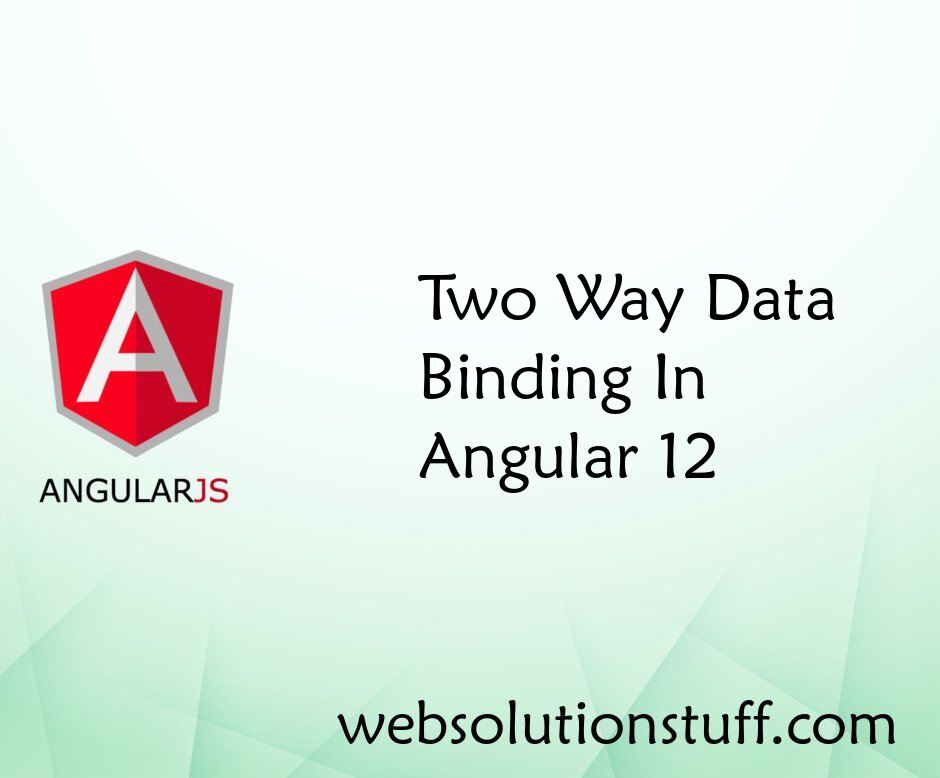
Two Way Data Binding In Angula...
In this article, we will see how two-way data binding in angular 12. When you create a variable or property to data...
May-12-2022