How to Install PHP JSON Extension in Ubuntu 23.04
Websolutionstuff | Feb-05-2024 | Categories : Other
Hey there! If you're working with PHP on Ubuntu 23.04 and find yourself needing JSON support, you're in the right place. In this step-by-step guide, I'll walk you through the process of installing the PHP JSON extension on your system.
In this article, I'll give step by step guide to enable PHP JSON on Ubuntu 16.04, Ubuntu 18.04, Ubuntu 20.04, and Ubuntu 22.04.
So, let's see how to install the php json extension in ubuntu 23.04, how to enable PHP json extensions in ubuntu, ubuntu install php json extension 22.04, and php json extension ubuntu 20.04.
First things first, let's open up a terminal. You can do this by pressing Ctrl + Alt + T or by searching for "Terminal" in the Ubuntu Activities menu.
Before installing any new software, it's always a good idea to make sure your package list is up-to-date. Run the following command:
sudo apt update
Enter your password when prompted, and let the system update the package list.
Now that we have an updated package list, we can proceed to install the PHP JSON extension. Run the following command:
sudo apt install php-json
Press Y and then Enter to confirm the installation. This command will download and install the necessary files for the PHP JSON extension.
For PHP 8.3
sudo apt-get install php8.3-json
For PHP 8.2
sudo apt-get install php8.2-json
For PHP 8.1
sudo apt-get install php8.1-json
For PHP 7.4
sudo apt-get install php7.4-json
If you're using Apache or Nginx as your web server, you'll need to restart it to apply the changes. Use one of the following commands based on your setup:
For Apache:
sudo systemctl restart apache2
For Nginx:
sudo systemctl restart nginx
To ensure that the PHP JSON extension is installed correctly, you can create a simple PHP script and check for JSON support. Create a file named phpinfo.php in your web server's root directory:
echo "<?php phpinfo(); ?>" | sudo tee /var/www/html/phpinfo.php
Now, open your web browser and navigate to http://localhost/phpinfo.php. Look for the JSON section, and you should see details about the JSON extension.
And there you have it! You've successfully installed the PHP JSON extension on Ubuntu 23.04.
You might also like:
- Read Also: How to Increase max_input_vars in PHP Ubuntu
- Read Also: How To Store JSON Data In Database Laravel 9
- Read Also: Convert JSON String to JSON Object Javascript
- Read Also: How to Convert Excel File into JSON in Javascript
Recommended Post
Featured Post

How To Get env Variable In Con...
In this tutorial, I will give you information on how to get the .env variable in the controller or file. Many times we n...
Jul-26-2020
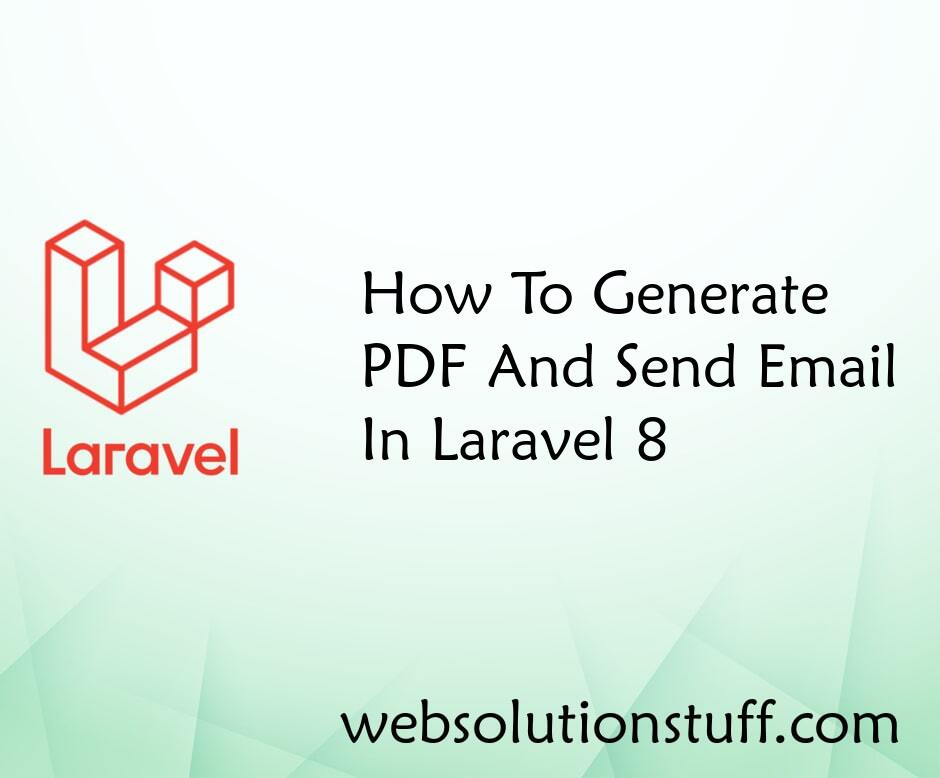
How To Generate PDF and Send E...
In this tutorial we will see how to generate pdf and send email in laravel 8. For generating PDF file we will use l...
Dec-20-2021
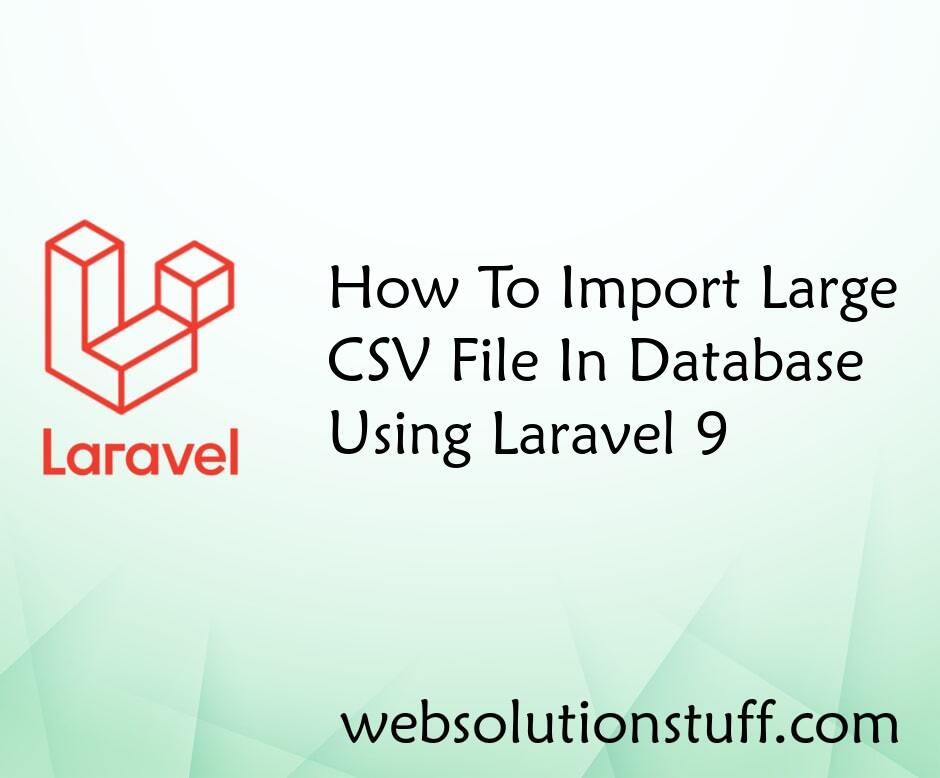
How To Import Large CSV File I...
In this article, we will see how to import a large CSV file into the database using laravel 9. Here, we will learn&...
Sep-15-2022
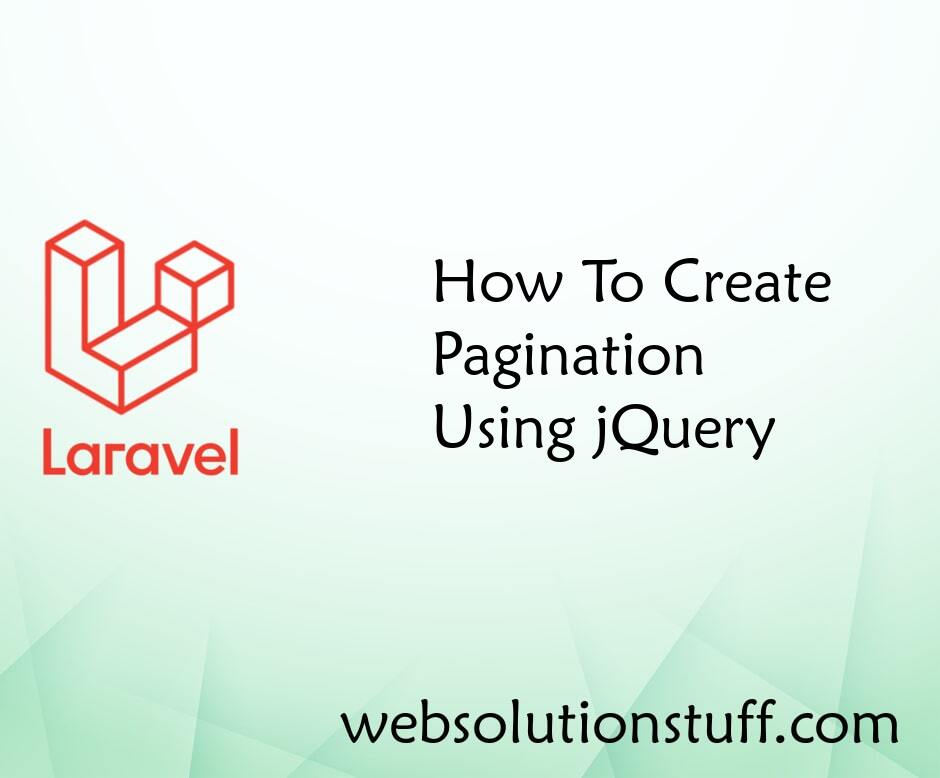
How To Create Pagination Using...
In this article, we will see how to create pagination using jquery. We will create jquery pagination using mul...
Nov-08-2022