How To Use Sweetalert2 In Laravel
Websolutionstuff | May-03-2021 | Categories : Laravel PHP jQuery
Today we will learn how to use sweetalert2 In laravel, You can use sweetalert2 in laravel as well as php, sweetalert2 is used for create differents type of custom alert messages or you can create custom popups like success messages, error messages, warning modals, confirm modals, custom notifications etc..
Normally, javascript provide simple alert box in your browser but if you want to dispaly custom popup then sweetalert2 is very effective library which allows us to create all kinds of alert messages that can be customized to match the look and feel of our own website.
So let's start and see how to implement sweetalert2 In laravel.
Step 1 : Download or Install Using CDN
We need to add js file css file in our to implement sweetalert2 in laravel.
<script src="https://cdn.jsdelivr.net/npm/[email protected]/dist/sweetalert2.all.min.js"></script>
<link rel='stylesheet' href='https://cdn.jsdelivr.net/npm/[email protected]/dist/sweetalert2.min.css'>
Step 2 : Call the sweetAlert2
Now, we need to call the sweetAlert2 function after the page has loaded.
Here, i am giving you simple example.
Swal.fire(
'Websolutionstuff!',
'Button Clicked',
'success'
)
Output :
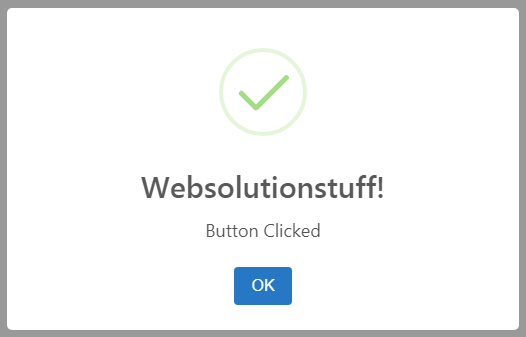
Here we will see different type of sweetalert2 example.
Example 1 : Simple message
Swal.fire('Hello')
Example 2 : Title with text
Swal.fire(
'The Demo?',
'This is Demo ?',
'Asking'
)
Example 3 : Modal with title, icon, text and footer
Swal.fire({
icon: 'error',
title: 'Not Found...',
text: 'Something went wrong!',
footer: '<a href>Are you facing any issue?</a>'
})
Example 4 : Modal window with a long content
Swal.fire({
imageUrl: 'https://placeholder.pics/svg/300x1500',
imageHeight: 1500,
imageAlt: 'Big image'
})
Example 5 : Custom HTML description and buttons with ARIA labels
Swal.fire({
title: '<strong>HTML <u>example</u></strong>',
icon: 'info',
html:
'You can use <b>bold text</b>, ' +
'<a href="//sweetalert2.github.io">links</a> ' +
'and other HTML tags',
showCloseButton: true,
showCancelButton: true,
focusConfirm: false,
confirmButtonText:
'<i class="fa fa-thumbs-up"></i> Great!',
confirmButtonAriaLabel: 'Thumbs up, great!',
cancelButtonText:
'<i class="fa fa-thumbs-down"></i>',
cancelButtonAriaLabel: 'Thumbs down'
})
Example 6 : Dialog with three buttons
Swal.fire({
title: 'Do you want to save the changes?',
showDenyButton: true,
showCancelButton: true,
confirmButtonText: `Save`,
denyButtonText: `Don't save`,
}).then((result) => {
/* Read more about isConfirmed, isDenied below */
if (result.isConfirmed) {
Swal.fire('Saved!', '', 'success')
} else if (result.isDenied) {
Swal.fire('Changes are not saved', '', 'info')
}
})
Example 7 : Custom positioned
Swal.fire({
position: 'top-end',
icon: 'success',
title: 'Your work has been saved',
showConfirmButton: false,
timer: 1500
})
Example 8 : Confirm dialog box with a confirm button
Swal.fire({
title: 'Are you sure?',
text: "You won't be able to revert this!",
icon: 'warning',
showCancelButton: true,
confirmButtonColor: '#3085d6',
cancelButtonColor: '#d33',
confirmButtonText: 'Yes, delete it!'
}).then((result) => {
if (result.isConfirmed) {
Swal.fire(
'Deleted!',
'Your file has been deleted.',
'success'
)
}
})
Example 9 : Modal with a custom image
Swal.fire({
title: 'Sweet!',
text: 'Modal with a custom image.',
imageUrl: 'https://unsplash.it/400/200',
imageWidth: 400,
imageHeight: 200,
imageAlt: 'Custom image',
})
Example 10 : Model with autoclose timer
let timerInterval
Swal.fire({
title: 'Auto close alert!',
html: 'I will close in <b></b> milliseconds.',
timer: 2000,
timerProgressBar: true,
didOpen: () => {
Swal.showLoading()
timerInterval = setInterval(() => {
const content = Swal.getContent()
if (content) {
const b = content.querySelector('b')
if (b) {
b.textContent = Swal.getTimerLeft()
}
}
}, 100)
},
willClose: () => {
clearInterval(timerInterval)
}
}).then((result) => {
/* Read more about handling dismissals below */
if (result.dismiss === Swal.DismissReason.timer) {
console.log('I was closed by the timer')
}
})
Example 11: AJAX request example
Swal.fire({
title: 'Submit your Github username',
input: 'text',
inputAttributes: {
autocapitalize: 'off'
},
showCancelButton: true,
confirmButtonText: 'Look up',
showLoaderOnConfirm: true,
preConfirm: (login) => {
return fetch(`//api.github.com/users/${login}`)
.then(response => {
if (!response.ok) {
throw new Error(response.statusText)
}
return response.json()
})
.catch(error => {
Swal.showValidationMessage(
`Request failed: ${error}`
)
})
},
allowOutsideClick: () => !Swal.isLoading()
}).then((result) => {
if (result.isConfirmed) {
Swal.fire({
title: `${result.value.login}'s avatar`,
imageUrl: result.value.avatar_url
})
}
})
Recommended Post
Featured Post
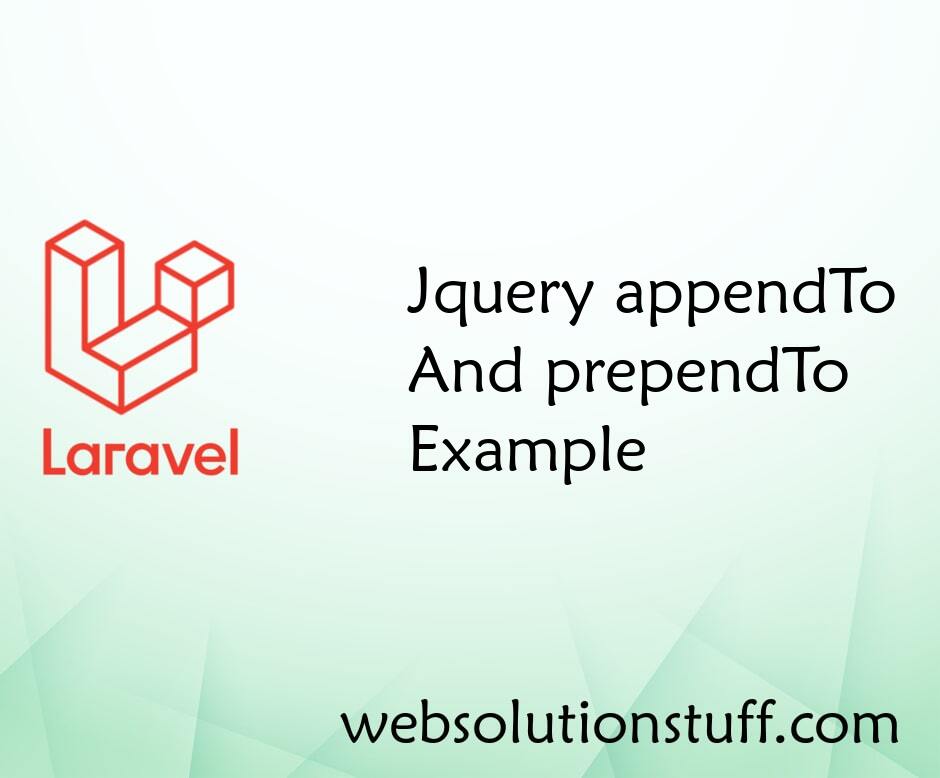
Jquery appendTo And prependTo...
In this article we will see jquery appendTo() and prependTo example. The appendTo() method inserts HTML elements at...
Dec-13-2021

Laravel 8 Ajax CRUD With Yajra...
In this tutorial, we will see laravel 8 ajax crud with yajra datatable. I will show you how to create ajax crud ope...
Jan-05-2022
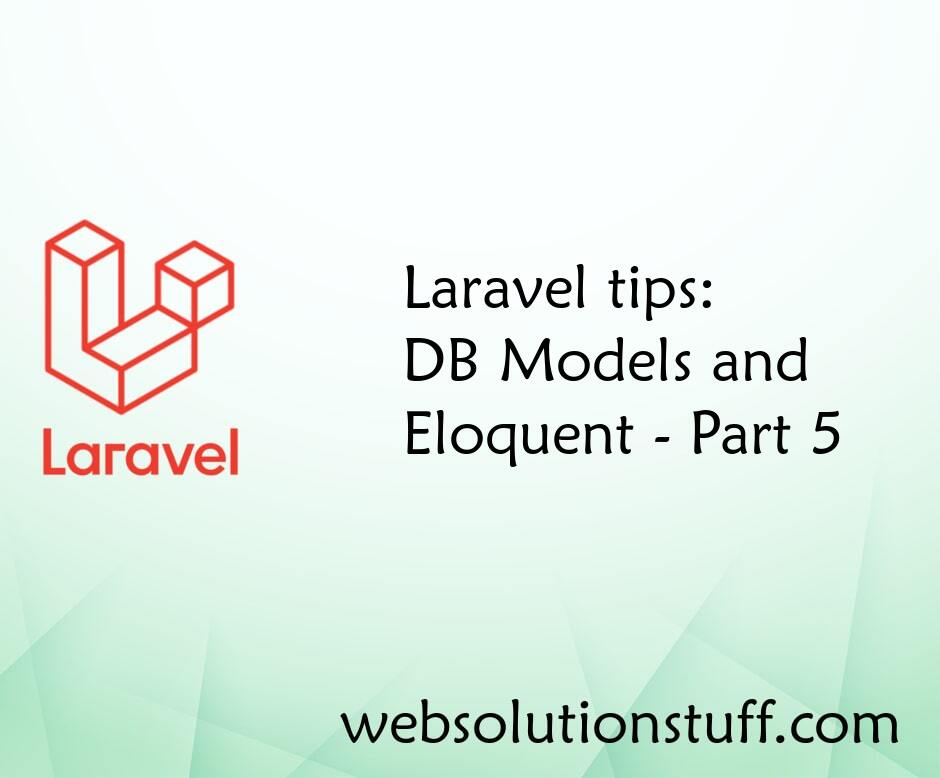
Laravel tips DB Models and Elo...
Welcome to the fifth installment of our ongoing series, "Laravel Tips: DB Models and Eloquent." In this latest...
Oct-20-2023

Import Export CSV/EXCEL File I...
Today I will show you how to implement/install the import/export package in laravel 6/7. We will simply create...
May-19-2020